Text to Comma Separated Online
Table of Contents
In the digital world, organizing data is key. One of the most common ways to handle text is by converting it to a comma-separated format. Whether you’re working on lists, editing documents, or dealing with large amounts of data, converting text to a comma-separated format can make your job easier. This guide will walk you through the process and explain why using an online tool for text-to-comma conversion is beneficial.
What is a Text-to-Comma Separator?
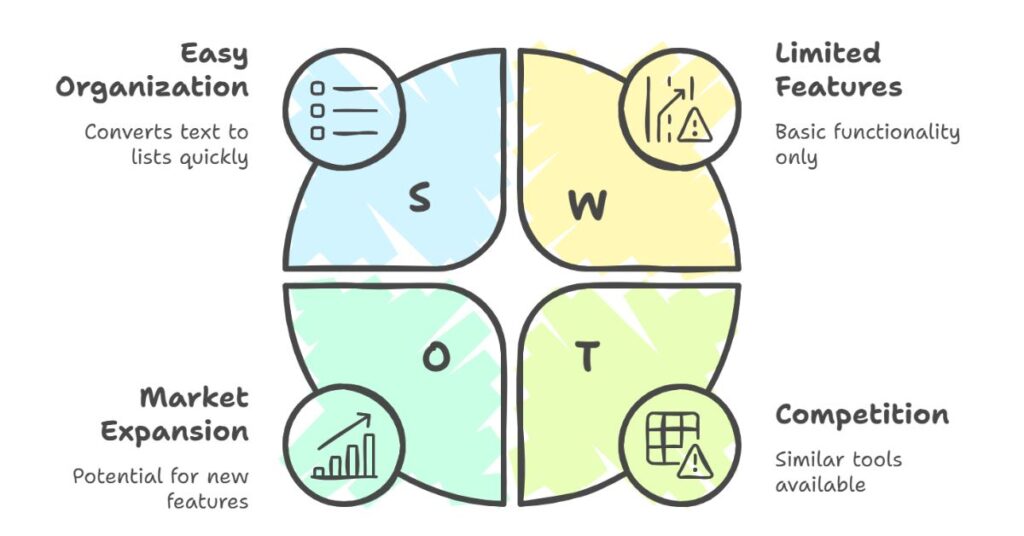
A text-to-comma separator is an online tool that converts a block of text into a list separated by commas. It helps organize content by turning each line or word into a comma-separated list. This format is useful for importing data into databases, spreadsheets, and even for writing scripts. With a few clicks, the tool can turn long paragraphs or lists into easy-to-read, organized data.
How to Use the Text to Comma Separated Online Tool
Using the text-to-comma separator tool is simple. Here are the steps:
- Open the Tool: Visit the website of a reliable text-to-comma separator tool.
- Enter the Text: Paste your text into the provided input box. You can input lines, words, or sentences.
- Select the Separator: The tool will automatically change the line breaks or spaces into commas. Some tools allow customization based on your needs.
- Convert the Text: Click the “Convert” button to transform the input text into a comma-separated list.
- Copy the Output: Once converted, copy the comma-separated result. This result can be used in your projects or documents.
Why Use a Text to Comma Separated Tool?
Using an online text-to-comma tool saves time and effort. It offers several advantages:
- Efficiency: Convert text quickly. Manual conversion can be time-consuming, especially with large amounts of data. The tool does it in seconds.
- Accuracy: The tool ensures accuracy when converting. There’s no risk of making errors while manually typing out commas.
- Customization: Some tools allow you to adjust settings, like removing extra spaces or handling special characters.
- Simplicity: The process is straightforward. Anyone can use it, from beginners to professionals in the IT sector.
Key Benefits of Converting Text to Comma-Separated Format
Converting text into a comma-separated format makes it easier to manage and analyze data. Here are some key benefits:
1. Data Organization
Comma-separated values are widely used to organize data. By converting text into this format, it becomes easier to read and process. For example, if you’re working with a list of names or items, separating them with commas allows you to manipulate the data more efficiently in spreadsheets or databases.
2. Data Importing and Exporting
Comma-separated values (CSV) are a standard format for importing and exporting data between applications. Most software that deals with data allows users to upload or export CSV files. By converting text to this format, you make it ready for seamless integration with other tools.
3. Improved Productivity
Manually typing commas between each word or line can be tedious. By using an online tool, you can quickly convert multiple lines of text into a comma-separated list. This speeds up workflows, especially when dealing with large amounts of data.
4. Consistency
Manually adding commas can lead to inconsistencies, especially if you’re working on a team. An online tool ensures uniformity, producing consistent results every time.
Where Can You Use a Comma-Separated Format?
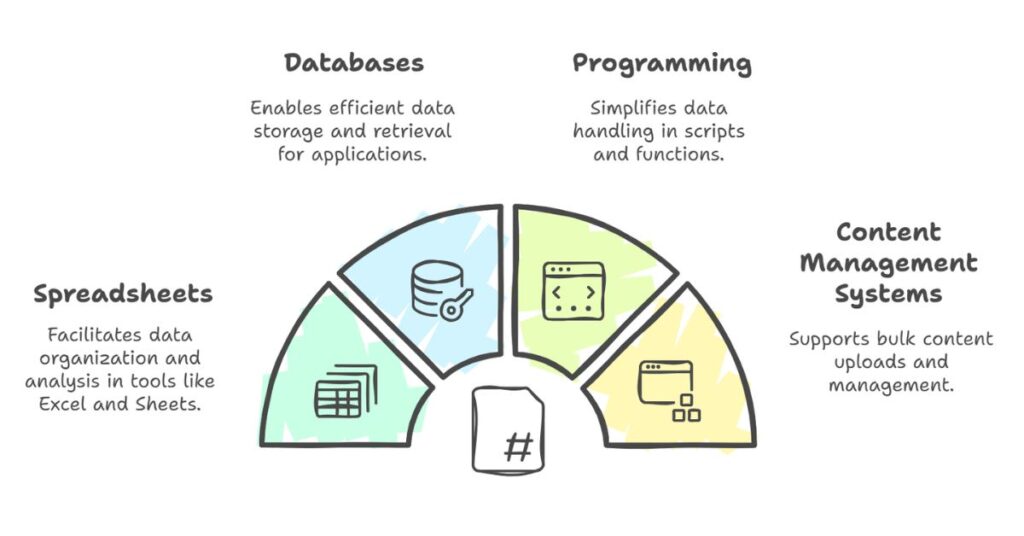
The comma-separated format has several practical applications:
1. Spreadsheets
Many data processing tools, including Microsoft Excel and Google Sheets, use comma-separated values for importing and exporting data. When working with spreadsheets, converting your data into this format makes it easier to organize and analyze.
2. Databases
Databases often use comma-separated values to store and retrieve data. Whether you’re dealing with user information or product details, CSV files help manage and transfer data between applications.
3. Programming
In programming, comma-separated lists are often used in arrays and functions. Whether you’re writing scripts or dealing with large datasets, converting text into a comma-separated format simplifies the process.
4. Content Management Systems
When adding bulk content to a website or CMS, comma-separated lists are often required. They make it easier to upload tags, categories, or even product data in bulk.
Best Practices for Using the Text-to-Comma Separator Tool
While the text-to-comma separator tool is efficient, there are a few things to keep in mind for the best results:
1. Check the Formatting
Before converting text, ensure that your text is well-structured. The tool will convert the text based on the formatting, so a clean and organized input leads to better results.
2. Avoid Special Characters
Some online tools might struggle with special characters like quotes or punctuation marks. If your text contains these characters, ensure they are correctly formatted or removed before conversion.
3. Test Before Using
If you plan to use the converted data in a specific application, test it beforehand. Make sure the comma-separated list is accepted and formatted properly by the tool you’re working with.
Conclusion
Converting text to a comma-separated format online is an efficient and simple way to organize your data. The tool is easy to use and can save you a significant amount of time. Whether you’re working on spreadsheets, databases, or any other application that requires organized data, a text-to-comma separator tool can streamline your process. By following simple steps, you can quickly convert any text into a clean, readable, and organized format, improving your productivity and ensuring consistency in your work.