Text Case Converter
Table of Contents
A text case converter is a simple tool used to change the case of text. It helps users quickly convert text from one form to another. For example, you can convert text to uppercase, lowercase, or capitalize the first letter of each word. This tool is useful in many situations, such as preparing content for documents, presentations, or social media posts. The text case converter helps save time and improve workflow, especially for professionals working with large amounts of text.
Why Use a Text Case Converter?
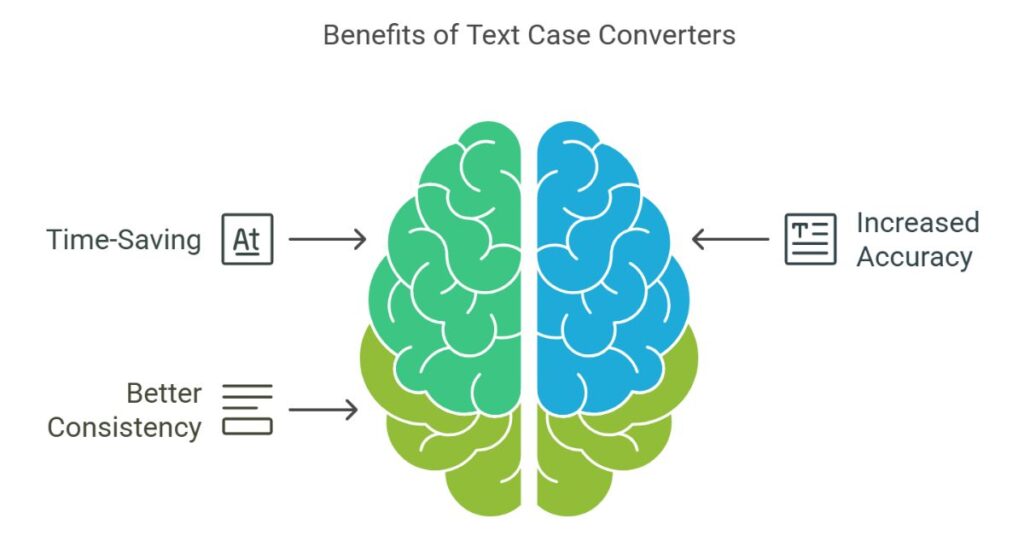
Time-Saving Tool
Using a text case converter saves a lot of time. Manually changing the case of text can be tedious and time-consuming. A tool like this allows you to change the case in just a few seconds, which is much faster than doing it by hand. This is especially useful for IT professionals, content writers, or anyone who deals with a lot of text daily.
Increased Accuracy
When you manually change text case, mistakes can happen. A small typo or missed change can cause issues, especially when formatting is important. A text case converter ensures that the text is changed accurately without errors. This reduces the chances of making mistakes, which is crucial when working with important data or content.
Better Consistency
Consistency is key in many types of content, especially for branding or documentation. A text case converter helps ensure that text follows the same style throughout. This is helpful for IT professionals who need to ensure that code, file names, or other technical documents are formatted consistently.
Features of a Text Case Converter
Convert Text to Uppercase
One of the main features of a text case converter is the ability to convert text to uppercase. Uppercase letters are often used for headings, titles, or emphasizing important words. Converting text to uppercase can make it stand out and catch the reader’s attention. For example, titles of articles or sections in a report are usually in uppercase to make them more noticeable.
Convert Text to Lowercase
Lowercase letters are commonly used for regular sentences and body text. The text case converter can easily change any text to lowercase, which is helpful for consistent formatting in written content. Using lowercase can make a document look more professional and easier to read, especially for large bodies of text.
Capitalize Each Word
Another useful feature is the ability to capitalize the first letter of each word. This is often used for titles, headings, and names. Capitalizing words in a title or heading makes it look more formal and organized. For example, “The Quick Brown Fox” is more polished than “the quick brown fox.”
How a Text Case Converter Works
A text case converter works by using simple algorithms to change the case of letters. When you input text into the tool, it automatically analyzes the text and applies the correct case transformation based on your selection.
For uppercase conversion, the tool identifies each lowercase letter and converts it into its corresponding uppercase form. Similarly, when converting to lowercase, it changes all uppercase letters to lowercase. When capitalizing text, the tool detects the first letter of each word and changes it to uppercase while leaving the rest of the letters in lowercase.
This process is quick and efficient, providing immediate results for the user.
Benefits of Using a Text Case Converter
Improves Productivity
A text case converter boosts productivity by automating a simple yet time-consuming task. Professionals who need to format text regularly, such as content writers or software developers, can save valuable time by using this tool. The tool allows them to focus on more important tasks, like creating content or writing code, instead of wasting time on formatting issues.
User-Friendly
Text case converters are designed to be user-friendly. Most tools have a simple interface where you just paste the text and select the desired case. With a single click, the text is transformed instantly. This ease of use makes it accessible for anyone, regardless of technical skill level.
Versatile for Multiple Uses
A text case converter is useful in various scenarios. Writers can use it to format blog posts or articles. Web developers can use it to format URLs, file names, or variables in code. Even social media managers can benefit from converting text for captions, hashtags, or profile names. The versatility of this tool makes it valuable in many fields.
Use Cases of a Text Case Converter

Content Creation
Content creators often need to format their text properly to make it more readable and attractive. A text case converter is a helpful tool for ensuring text is consistent, especially when working with multiple pieces of content. For example, when creating blog posts, the title and headings are often in uppercase, while the body text is in lowercase. A text case converter can make this process faster and more efficient.
Software Development
In software development, naming conventions are crucial. Developers often need to follow specific rules for variable names, functions, and file names. A text case converter can help convert text to formats like camelCase, PascalCase, or snake_case, ensuring that the code follows the proper guidelines.
Social Media Management
Social media managers need to create eye-catching posts that grab attention. A text case converter can help by converting text to uppercase for emphasis or capitalizing each word in a title or hashtag. This can improve the appearance and engagement of posts on platforms like Instagram, Twitter, or Facebook.
How to Use a Text Case Converter
Using a text case converter is easy. Here are the simple steps to follow:
- Enter the Text: First, input the text that you want to change. You can either type it manually or paste it from another source.
- Choose the Desired Case: Next, select the case you want to convert to—uppercase, lowercase, or capitalize the first letter of each word.
- View the Result: The tool will instantly convert the text, and you can see the result in a separate box. If you’re satisfied with the result, you can copy the text or paste it into your document.
- Copy or Paste: After converting, you can copy the text to your clipboard or paste it directly into your work. If you need to make further changes, you can easily reset the text.
Conclusion
A text case converter is a simple yet powerful tool that saves time and ensures text consistency. Whether you’re a content creator, developer, or social media manager, this tool can help you convert text with ease. It is efficient, accurate, and user-friendly, making it an essential tool for anyone who works with text regularly. By using a text case converter, you can improve productivity and focus on more important tasks.