Tab Separator
Table of Contents
What is a Tab Separator?
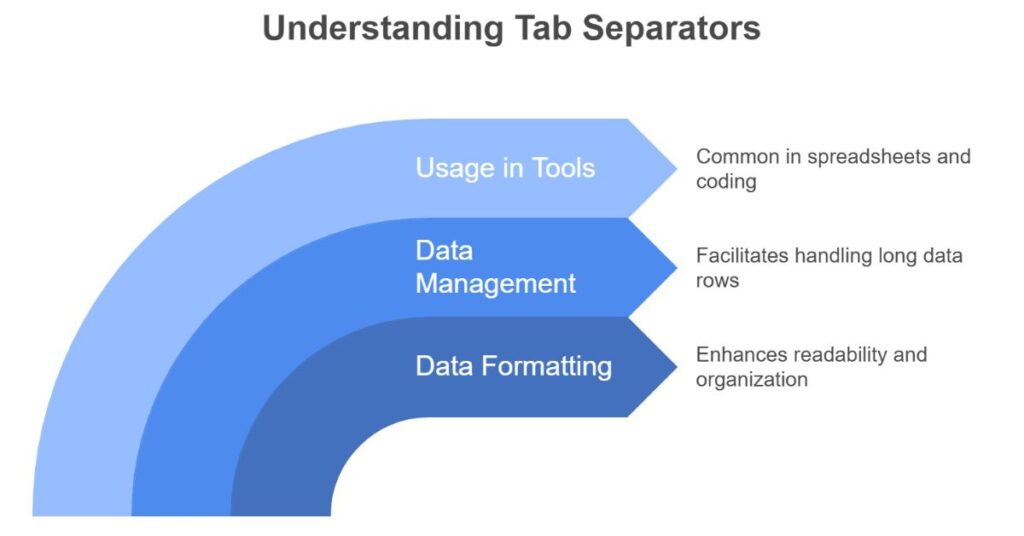
A tab separator uses a tab space to separate data values. It works like a comma or space but gives better formatting. Many developers and data analysts use tab separators in tools and spreadsheets. A tab space is invisible but acts as a strong divider. It helps people manage long data rows without adding extra symbols.
Why Tab Separators Are Useful
Tab separators give a clean layout. They keep each value in its own column when opened in Excel or similar tools. They also avoid confusion with commas, especially in CSV files. A tab is not part of normal text. This makes it a safe and clear choice for separating values.
Common Use Cases
Data Transfer Between Systems
Tab-separated values (TSV) help move data from one platform to another. Many database tools accept TSV input. This makes it easy to copy from a table and paste it into another program.
Programming and Scripting
In many programming tasks, developers use tab separators in output files. It helps them keep logs clean and readable. Python, Java, and C++ all support writing tab-separated files using the \t character.
Excel and Spreadsheets
If you paste tab-separated text into Excel, each value goes into its cell. This removes the need for manual formatting. Many users prefer tab separators when dealing with large reports or tables.
How a Tab Separator Works
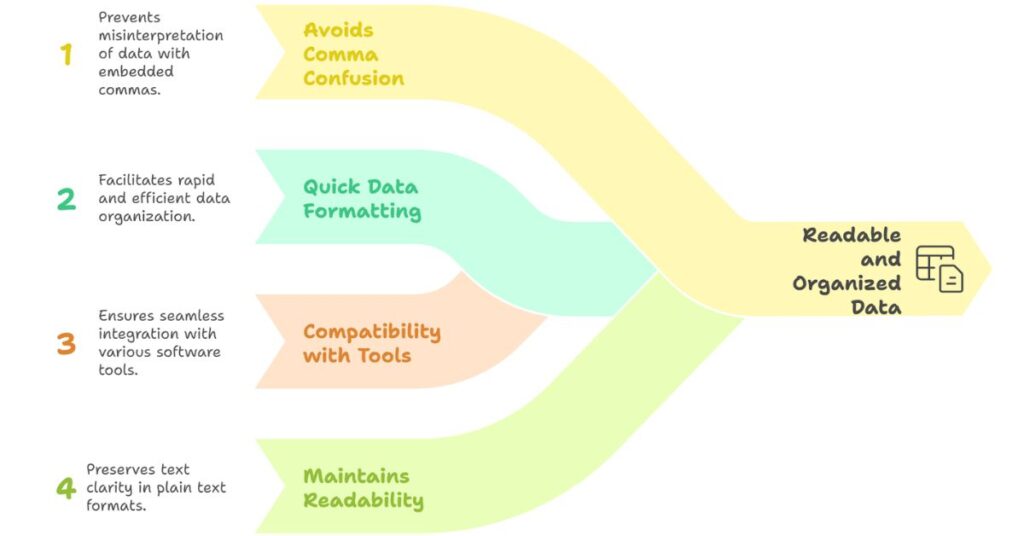
A tab character looks empty but is a special format. Computers treat it as a divider. Most programming languages use \t to create a tab space.
Example:
Name\tAge\tLocation
John\t25\tDhaka
In Excel, this will become:
| Name | Age | Location |
|---|---|---|
| John | 25 | Dhaka |
The \t tells Excel where to stop one column and start the next.
Benefits of Using Tab Separator
- It avoids confusion with commas inside text.
- It helps format data quickly.
- It works with most tools and editors.
- It keeps text readable even in plain format.
How to Build a Tab Separator Tool
As a CSE engineer, I often need to build simple converters. A tab separator tool is one of the easiest and most useful tools for data formatting. I will explain how to build this using HTML and JavaScript.
Input Field
Create a text area to paste or type your input. Make sure the user can enter comma-separated text.
Convert Button
Add a button that runs JavaScript to replace commas with \t. You can use split(',') to get an array, then join it with \t.
Output Field
Show the converted text in another text area. This helps users copy or download the output.
Extra Features
You can also add buttons to:
- Copy to clipboard
- Paste from clipboard
- Save output as a text file
- Refresh the input and output fields
Simple JavaScript Logic
Here’s the logic:
let input = "Apple, Banana, Mango";
let output = input.split(',').join('\t');
This gives:
Apple Banana MangYou can use this output in Excel or any text editor that supports tab space.
SEO and Accessibility Tips
When building a tab separator tool, use proper labels and titles. This improves search visibility. Add meta descriptions with keywords like “tab separator,” “convert text,” or “TSV tool.”
Avoid large scripts or unused code. Keep the HTML lightweight. Make sure the buttons are accessible and mobile-friendly. Use proper contrast and spacing. Users must find it easy to read and use the tool.
Final Thoughts
A tab separator is a small but powerful solution for text formatting. Many people in IT, data entry, and web development use it every day. As a CSE engineer, I have used it in data migration, reporting, and scripting.
By building a simple tab separator tool, you can save time and reduce errors. The tool helps users convert and format data easily. With the right layout and keywords, your tool can also reach a wider audience.