Table of Contents
What is a Tab Delimiter?
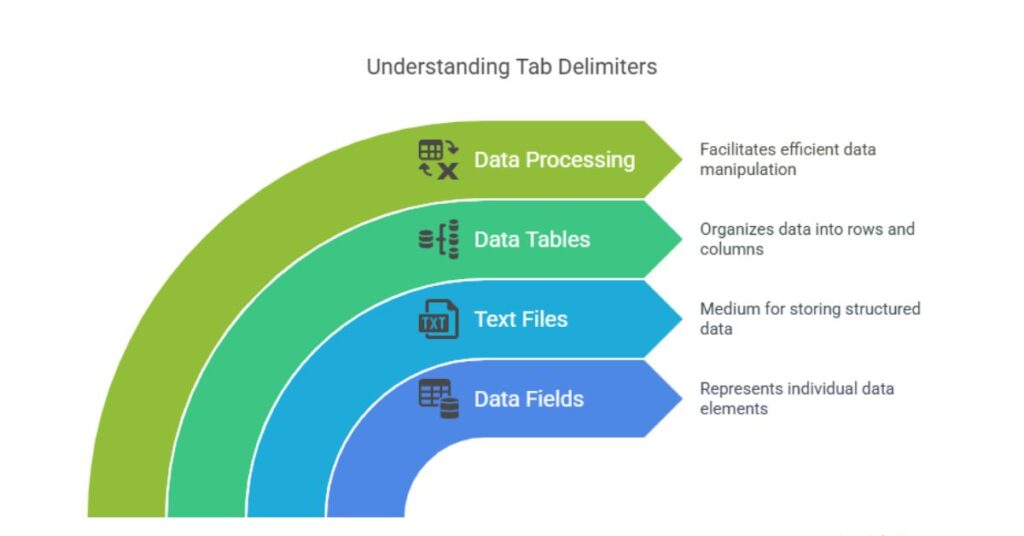
A tab delimiter is a character that separates data fields in a text file or data table. The delimiter is represented by a tab space, which is a non-visible whitespace character. Tab-delimited files are commonly used in data processing, as they allow the organization of data into structured rows and columns. This structure makes it easy for programs to interpret and manipulate the data efficiently.
How Does a Tab Delimiter Work?
A tab delimiter acts as a boundary between data fields in a single line. Each field is separated by a tab character, which is represented as \t in most programming languages. For example, in a tab-delimited file, a line containing “Name\tAge\tCity” would represent three fields: “Name,” “Age,” and “City.” The tab character helps software identify where one field ends and the next begins.
Key Characteristics

- Non-Visible Character: The tab delimiter does not appear as a visible character but creates a space between fields.
- Fixed Width: The tab character ensures consistent spacing across fields, making the data visually organized.
- Lightweight Format: Tab-delimited files are lightweight because they use simple text and do not require complex formatting.
- Easy Parsing: Programming languages and tools like Python, Excel, and SQL can easily parse tab-delimited data.
Applications of Tab Delimiters
- Data Storage
Tab-delimited files are widely used for storing structured data. These files are compact and easy to share, making them ideal for small to medium-sized datasets. - Data Transfer
Organizations use tab-delimited files to transfer data between systems. They are compatible with many databases, spreadsheets, and software programs. - Log Files
System logs and error reports often store data in tab-delimited formats. This structure ensures that logs remain readable and easy to analyze. - Programming and Scripting
Developers use tab-delimited formats when working with CSV-like data in Python, JavaScript, or other programming languages. The simplicity of the format makes it easier to parse and manage data. - Spreadsheet Software
Programs such as Microsoft Excel and Google Sheets support tab-delimited files. Users can easily import or export data in this format for analysis and reporting.
Advantages of Tab Delimiters
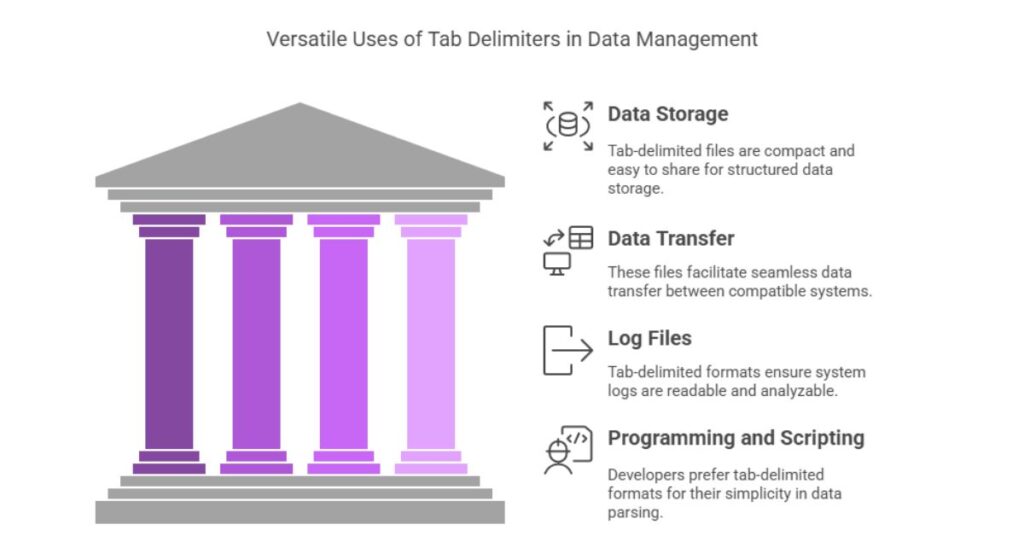
- Human-Readable: Tab-delimited files are simple text files that can be opened and edited with any text editor.
- Compatibility: These files are supported by a wide range of software applications and programming languages.
- Efficient Parsing: Tab delimiters are easy to parse programmatically, reducing processing time in data analysis tasks.
- Minimal Formatting: The absence of complex formatting makes tab-delimited files lightweight and easy to handle.
- Clear Field Separation: The tab character ensures clean separation of fields, reducing errors when processing data.
Challenges of Using
- Lack of Standardization
Tab-delimited files may not always specify a schema or metadata. This can create challenges when interpreting the data. - Handling Tabs in Data
If the data itself contains tab characters, it can disrupt the structure. Data sanitization is often necessary to avoid this issue. - Limited Formatting Options
Unlike formats such as Excel or JSON, tab-delimited files lack advanced formatting features. - Scalability Issues
For very large datasets, tab-delimited files may become inefficient compared to binary or database formats.
Tab Delimiters vs Other Delimiters
| Feature | Tab Delimiter | Comma Delimiter (CSV) | Pipe Delimiter (|) |
|---|---|---|---|
| Character Used | Tab (\t) | Comma (,) | Pipe (|) |
| Readability | High | Medium | Medium |
| Field Contamination | Low (as tabs are rare in data) | High (commas are often used in text) | Low |
| Parsing Difficulty | Easy | Moderate | Moderate |
How to Create and Use Tab-Delimited Files
- In Text Editors
Open a text editor like Notepad or TextEdit. Enter data fields separated by a tab space. Save the file with the.txtor.tsvextension. - In Spreadsheet Software
Create a table in software like Excel. While saving the file, choose “Tab Delimited Text” as the format. - With Programming Languages
Use programming languages like Python to generate tab-delimited files. Python’scsvmodule supports writing tab-delimited data by specifying the delimiter as\t.
Example in Python:
python:
import csv
data = [["Name", "Age", "City"], ["Alice", 30, "New York"], ["Bob", 25, "Los Angeles"]]
with open("output.tsv", "w", newline="") as file:
writer = csv.writer(file, delimiter="\t")
writer.writerows(data)Parsing Tab-Delimited Files
Use programming tools to read tab-delimited files. For instance, Python’s pandas library can read such files efficiently:
python:
import pandas as pd
df = pd.read_csv("output.tsv", delimiter="\t")
print(df)Best Practices for Using
- Ensure Data Consistency
Verify that all rows have the same number of fields to maintain data integrity. - Sanitize Input Data
Remove or replace tab characters within the data fields to avoid parsing errors. - Use Appropriate Encoding
Save files with UTF-8 encoding to ensure compatibility across different systems. - Validate File Structure
Use tools to validate the structure of the tab-delimited file before processing it.
Conclusion
A tab delimiter is a simple yet powerful tool for organizing and processing structured data. It ensures clear separation between fields, making it easy for software to parse and analyze data. Tab-delimited formats are widely used across industries for data storage, transfer, and analysis due to their simplicity and compatibility. By following best practices, developers and analysts can effectively use tab-delimited files in various applications.