Space Separator
Table of Contents
What Is a Space Separator?
A space separator is a tool that replaces commas or other characters with spaces. It helps users format text quickly. Developers, writers, and editors use this tool to prepare content for websites, databases, or documents.
Why Do We Need a Space Separator?
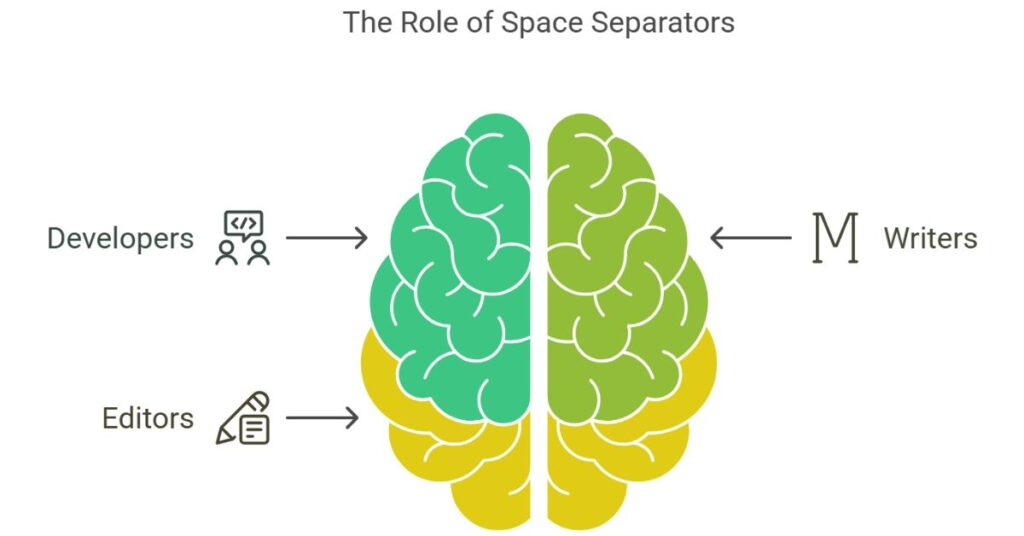
Text often comes in comma-separated format. This happens when data is exported from spreadsheets or databases. For better readability or further processing, people need to change commas to spaces. A space separator saves time and reduces manual work.
For example, a text like:
Apple,Banana,Mango,OrangeBecomes:
Apple Banana Mango OrangeThis output is easier to read and use in programming, editing, or web development.
Where Do We Use Space Separation?
Common Use Cases in IT
1. Web Development
Developers format content before showing it on a website. Space-separated strings help improve layout and readability.
2. Data Processing
Data analysts receive files with comma-separated values. A space separator converts these strings for easier analysis or visualization.
3. Text Editing
Writers or editors often clean up text to meet formatting guidelines. A space separator allows them to convert lists in a second.
4. Code Editing
Programmers often use space-separated inputs for scripts and command-line tools. This helps tools run properly and read inputs efficiently.
How Does a Space Separator Work?
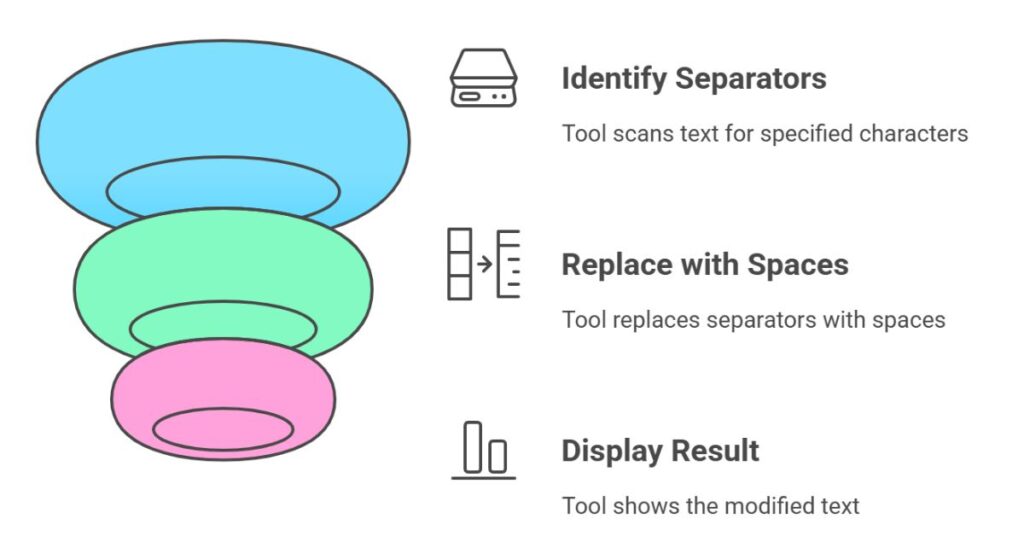
The tool reads input text. It searches for commas or other specified characters. It replaces them with spaces. Then it shows the result.
Example:
Input:
This,is,a,test,string.Output:
This is a test string.This logic works using simple string replacement functions. Most programming languages support this with built-in methods.
Building a Space Separator as a CSE Engineer
Step-by-Step Implementation
As a CSE engineer, I often write small tools to automate tasks. A space separator is one of the easiest yet helpful tools. Here’s how I build it:
Step 1 – Accept the Input
We use an HTML <textarea> or an input field. Users paste or type their content. This gives the program a string to process.
const input = document.getElementById('inputText').value;
Step 2 – Replace the Characters
We use the replace function in JavaScript. It searches for commas and replaces them with spaces.
const output = input.replace(/,/g, ' ');
Step 3 – Show the Output
We display the result in another <textarea>. The user can copy it or download it as a file.
document.getElementById('outputText').value = output;
This simple method works across browsers and devices.
Key Features of a Good Space Separator Tool
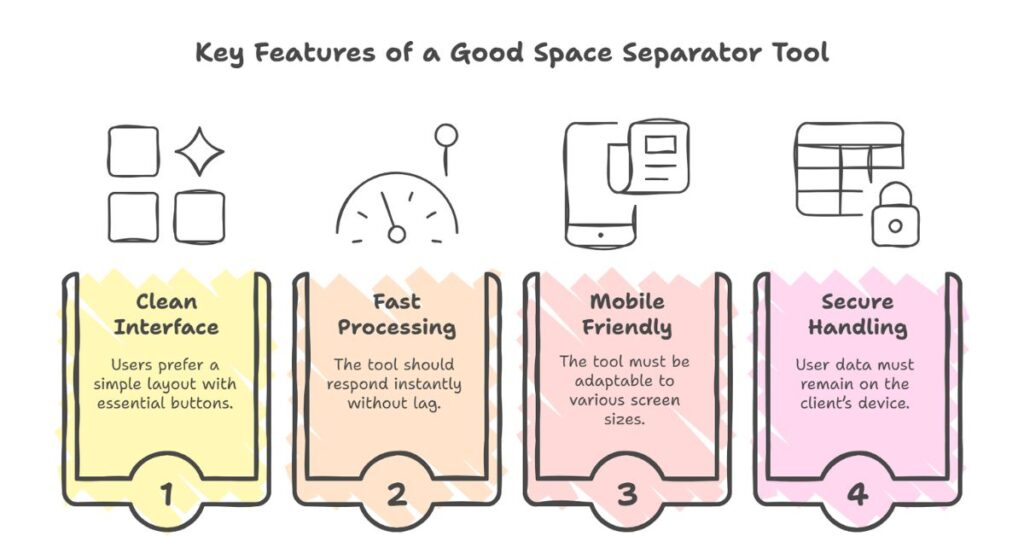
What Users Expect
1. Clean Interface
Users want a simple and clean layout. Buttons like Convert, Copy, Paste, Save, and Refresh make the tool complete.
2. Fast Processing
The tool must respond instantly. It should not reload the page or lag.
3. Mobile Friendly
The tool should adjust to mobile screens. It should work on small or large displays.
4. Secure Handling
Input data should stay on the client’s device. No data should be sent to servers.
Technical Benefits for Developers
Why Programmers Prefer Space Separation
1. Better Input Parsing
Scripts work better with space-separated values. Bash, Python, and many other languages use spaces as default separators.
2. Easy to Read Logs
Developers often read log files. Space-separated entries are easier to scan.
3. Integration With Other Tools
Some tools accept only space-separated values. Converting from commas helps them integrate smoothly.
Final Thoughts
A space separator is a small tool with big value. It helps developers, content writers, and data workers. You can build it using basic HTML, CSS, and JavaScript. As a CSE engineer, I use such tools daily. They save time and reduce effort. Anyone who works with text can benefit from a space separator.