Slash Separator
Table of Contents
A slash separator is a useful tool for separating words or phrases with a slash (“/”) in text. It simplifies the process of dividing a list of words, making it more readable and organized. This tool is especially helpful for engineers, developers, and IT professionals who need quick text manipulation.
What is a Slash Separator?
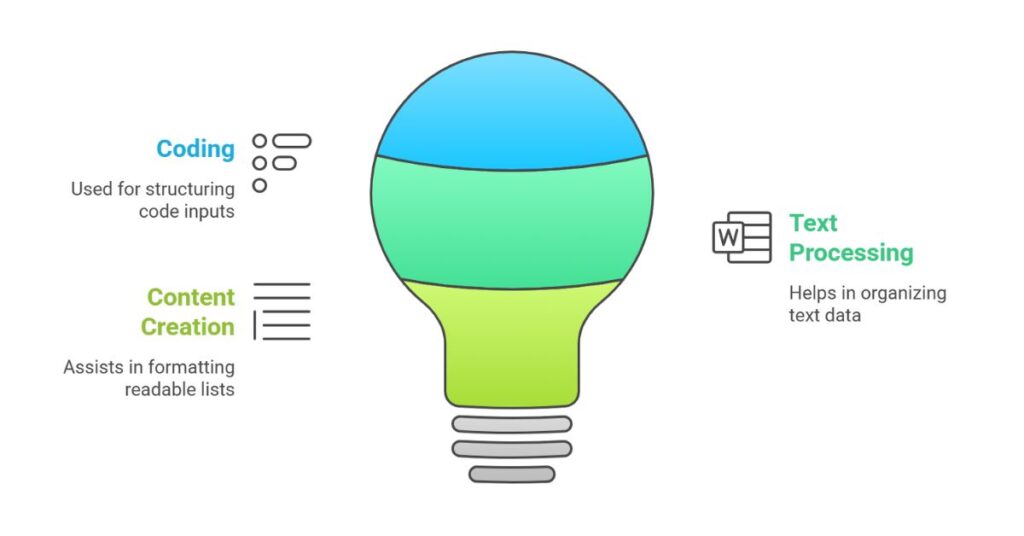
A slash separator is a tool that takes a set of words or phrases and separates them using a slash (“/”). It can be used in various applications, from creating readable lists to formatting input for software or databases. The tool is widely used in coding, text processing, and content creation to structure data simply.
Key Features of the Slash Separator
- Easy to Use: The slash separator tool is straightforward. You input a list of words or phrases, and the tool automatically adds slashes between them.
- Time-Saving: The tool saves time by eliminating the need to manually insert slashes between items.
- Customizable: Users can control how the output is formatted, choosing to separate words with slashes or other characters if needed.
- Efficient: It enhances productivity, particularly for professionals who work with large sets of data or content that require quick formatting.
How Does a Slash Separator Work?
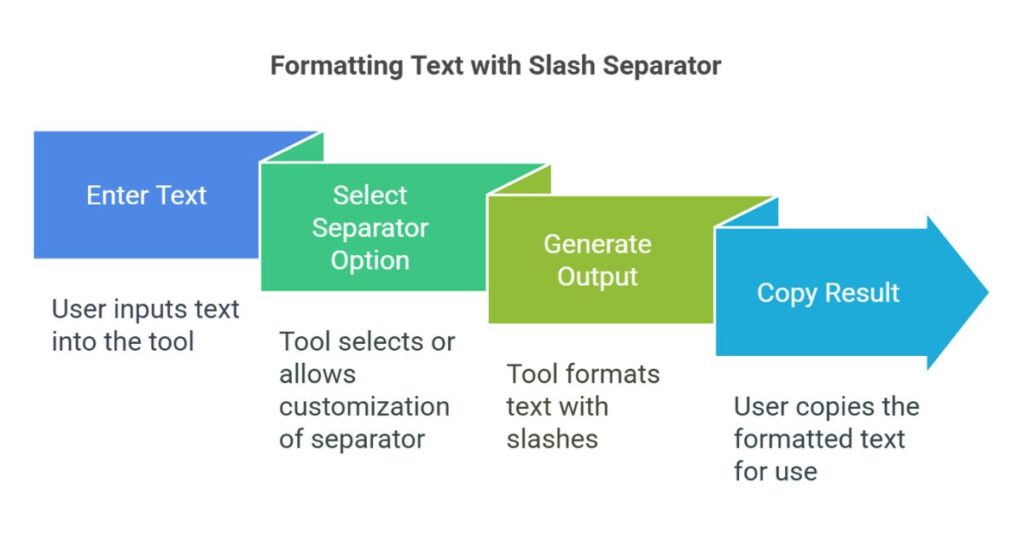
The slash separator tool works by splitting the input text based on spaces or commas and then inserting slashes between the individual items. For example, if you input a string like “apple banana mango,” the tool will return “apple/banana/mango.” This makes the text cleaner and more structured.
Step-by-Step Process of Using a Slash Separator
- Enter the Text: The user begins by typing or pasting the text they wish to format into the input field.
- Select Separator Option: The tool automatically chooses a slash (“/”) as the separator. However, some tools may allow you to customize this by choosing a different separator.
- Generate the Output: Once the text is entered, the tool processes the input and generates the formatted output with slashes separating the words.
- Copy the Result: After the conversion, users can easily copy the formatted text to use it wherever needed.
Benefits of Using Slash Separator
Slash separator tools are highly beneficial, especially in technical fields. CSE engineers and IT professionals often use this tool to format lists, separate elements, or prepare data for processing. Here are some of the benefits of using the slash separator:
Simplifies Data Formatting
Formatting large sets of data can be a time-consuming task. The slash separator automates this process, making it much easier and quicker to organize and structure data. This is especially useful for tasks like preparing data for CSV files or database entries.
Enhances Readability
When handling long lists of items, separating them with slashes makes them more readable. Instead of a long string of words without any breaks, a slash-separated list provides clear divisions, making it easier to identify individual elements.
Streamlines Coding and Development
For developers and IT professionals, working with strings of data is common. Slash separators help in the coding process by creating more organized strings. This improves code readability and reduces errors when parsing or manipulating strings.
Practical Uses of Slash Separator
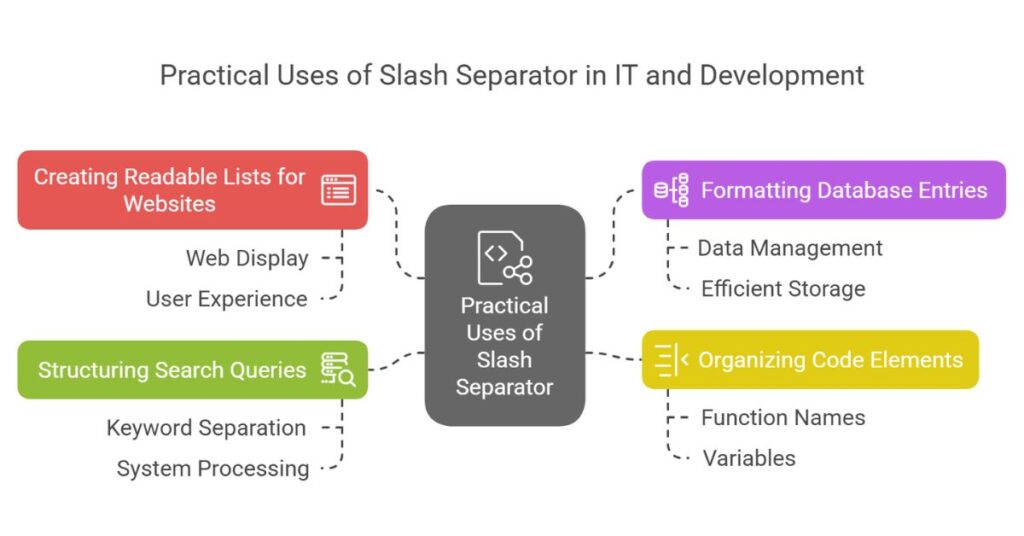
The slash separator can be applied in various real-world scenarios, particularly in IT and development. Here are a few examples:
1. Creating Readable Lists for Websites
Web developers often need to display a list of items on a webpage. By using a slash separator, developers can create a clean and simple list of items that are easy to read and understand.
2. Formatting Database Entries
In databases, separating entries with slashes can make the data more organized. This is particularly useful when storing information like tags, categories, or keywords. Instead of having each entry in a different field, they can be stored as one string with slashes separating the entries.
3. Organizing Code Elements
In programming, slash separators can be used to organize code elements such as function names, variables, or parameters. This helps developers keep their code clean and maintainable.
4. Structuring Search Queries
When entering search queries, separating different keywords or phrases with slashes can improve the query’s accuracy and make it easier for search engines or systems to process.
Slash Separator in Coding
Many coding languages require developers to format strings of text in specific ways. The slash separator is often used in programming to structure data, URLs, or parameters. Here’s an example of how the slash separator is used in code:
# Example in Python
input_string = "apple banana mango"
output_string = input_string.replace(" ", " / ")
print(output_string)
This simple Python code replaces spaces with slashes, generating an output like: apple / banana / mango. This approach is common in many programming languages and is widely used for text manipulation.
Conclusion
The slash separator tool is an essential tool for professionals in the IT sector, including CSE engineers and developers. It streamlines the process of separating text into manageable parts, making it easier to work with data and code. By using this tool, professionals can save time, enhance readability, and improve their workflow.
Whether you’re working on a website, handling database entries, or writing code, the slash separator is a practical and time-saving tool. It’s simple, efficient, and highly effective for organizing text, making it an invaluable resource for anyone working with large amounts of data.