Semicolon Separator
Table of Contents
What Is a Semicolon Separator?
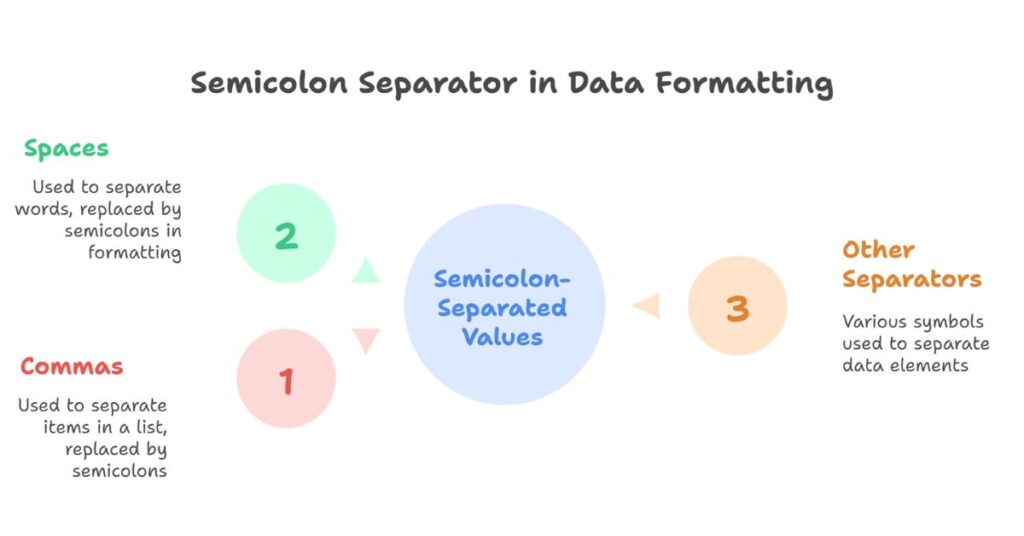
A semicolon separator places a semicolon (;) between each item in a list. You can use it to replace spaces, commas, or other separators. This is common in data formatting. Some systems require semicolon-separated values instead of comma-separated ones.
For example:
- Input:
apple, banana orange - Output:
apple; banana; orange
The tool changes the format without changing the values.
Why Semicolon Separation Is Useful in IT
In the IT sector, data formatting plays a big role. Many scripts, databases, and configuration files use a specific separator. A semicolon is one of the safest choices when:
- The data contains commas
- The file format expects unique separators
- You want to reduce parsing errors
I often use semicolon separators in CSV files that include descriptions with commas. This helps the program avoid confusion between value separators and internal text.
Use Cases for a Semicolon Separator
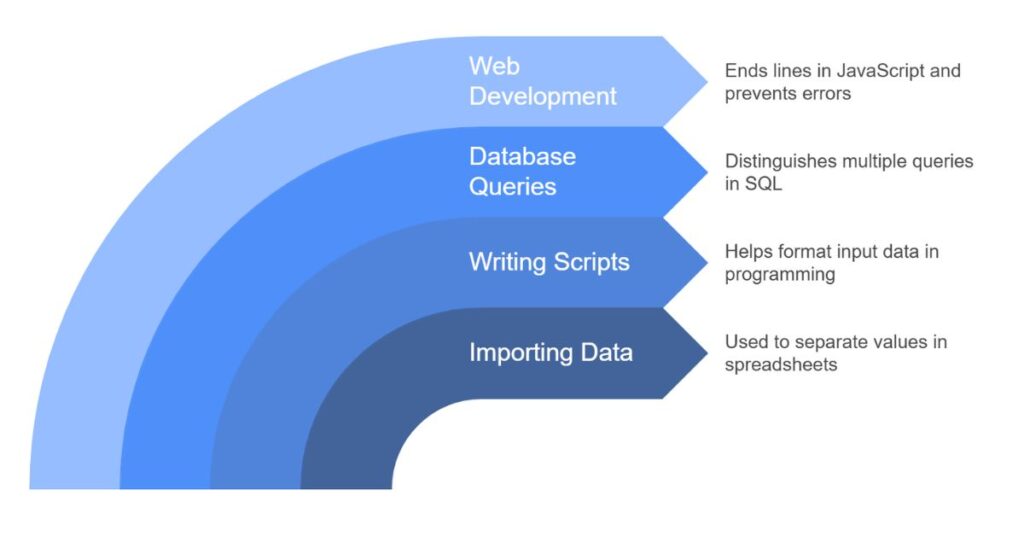
1. Importing and Exporting Data
Developers use semicolon-separated values when importing data into applications like Excel or Google Sheets. If the default comma separator causes issues, a semicolon solves it. This keeps the data in the right columns.
2. Writing Scripts
In Bash, Python, or PowerShell, I often format input data using semicolons. It helps maintain clean loops or condition checks.
Example:
for item in apple;banana;orange;do echo $item;done
3. Database Queries
In SQL, we often separate multiple queries using a semicolon. This helps the database know where one query ends and the next one begins.
SELECT * FROM users; SELECT * FROM orders;
4. Web Development
In JavaScript, you often end lines with semicolons. Also, in JSON or API responses, semicolon-separated lists may appear as a safe alternative to avoid errors.
How the Semicolon Separator Tool Works
The tool takes your input and replaces separators like commas or spaces with semicolons. It uses a simple split and join logic. The script reads the input, breaks it by spaces, commas, or semicolons, then joins it again with ; .
Step-by-Step Process:
- Input the text – The user enters a list of items separated by spaces, commas, or both.
- Split the input – The script splits the string by using a pattern that finds spaces, commas, and existing semicolons.
- Clean the list – It removes empty items or extra spaces.
- Join the list – It combines all items with
;a separator. - Output the result – The tool shows the final list in semicolon format.
This tool is useful for non-programmers too. It allows anyone to format their list cleanly in a few clicks.
Key Benefits of Using a Semicolon Separator Tool
- Quick Conversion: Converts lists in seconds.
- Error-Free Format: Avoids common formatting mistakes.
- Flexible Input: Accepts spaces, commas, or mixed inputs.
- Clean Output: Produces a neat semicolon-separated result.
You can also copy, paste, and save the result easily. This saves time when working with data or writing code.
Tips for Using Semicolon Separators
- Use it in files where commas appear inside values.
- Always check for extra spaces before converting.
- Save the output to a file to reuse later.
- Use the paste button for quick testing.
Many developers keep a semicolon separator tool bookmarked. It is simple, yet it saves time in many projects.
Final Thoughts
As a CSE engineer, I often need clean and structured input formats. The semicolon separator tool gives me a fast way to clean data. Whether I’m handling a config file or preparing values for a loop, I use it often. This tool helps both developers and non-technical users.
Use this tool to save time and avoid format errors. Keep your data clean, readable, and ready to use in any system.