Remove Line Breaks Tool
Table of Contents
In today’s digital world, managing text efficiently is essential. A line break, sometimes called a newline, can create unwanted space between lines or paragraphs. These breaks can affect the layout and readability of content on websites, documents, or coding projects. A “Remove Line Breaks Tool” helps users clean up their text by removing extra spaces, making the content more concise and easier to read.
What is a Line Break?
A line break is a marker that signals the end of one line and the beginning of the next. In writing, line breaks are often used to divide sections, paragraphs, or thoughts. However, unnecessary line breaks can disrupt the flow of text, especially when copying and pasting content from different sources.
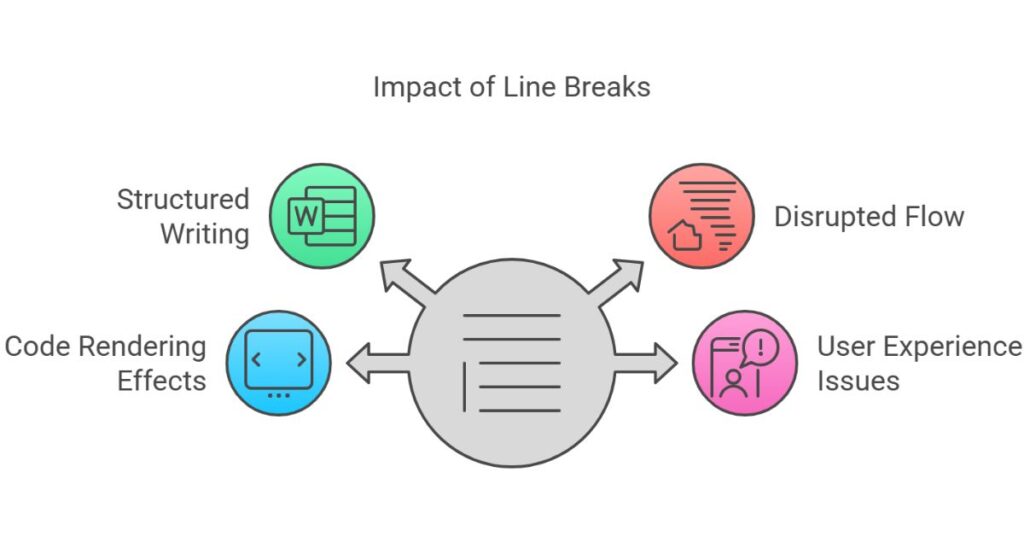
Line breaks are common in code, such as HTML or CSS, and can affect how the content appears when rendered. In text editing, having extra breaks might create large gaps between words, which negatively impacts the user experience.
Why Use a Line Break Removal Tool?
The Remove Line Breaks Tool is designed to streamline text. It removes unwanted line breaks and adjusts the spacing to ensure that the content flows smoothly. This tool is particularly useful for:
- Improving readability: Excessive line breaks make text appear scattered and disorganized. Removing them ensures a cleaner, more readable layout.
- Web design: In web development, line breaks in content can affect how it displays. The tool eliminates unnecessary breaks, making text appear better on websites.
- Efficiency: Instead of manually deleting line breaks, users can quickly clean their text with a few clicks, saving time.
- Coding: In programming, unnecessary line breaks in code can cause errors. A tool to remove line breaks ensures clean, functional code.
How Does the Line Break Removal Tool Work?
The tool uses a simple algorithm to identify and remove any extra line breaks within the provided text. Here’s how it works:
- Input: The user pastes the text into a designated input area.
- Processing: The tool scans the text and identifies any instances of line breaks, whether it is a paragraph break, extra space, or unintended line split.
- Output: After processing, the tool presents the cleaned-up text with line breaks removed, providing a single-block format of the text.
This process happens instantly, and the result is a more compact and readable block of text.
Benefits of Using the Remove Line Breaks Tool
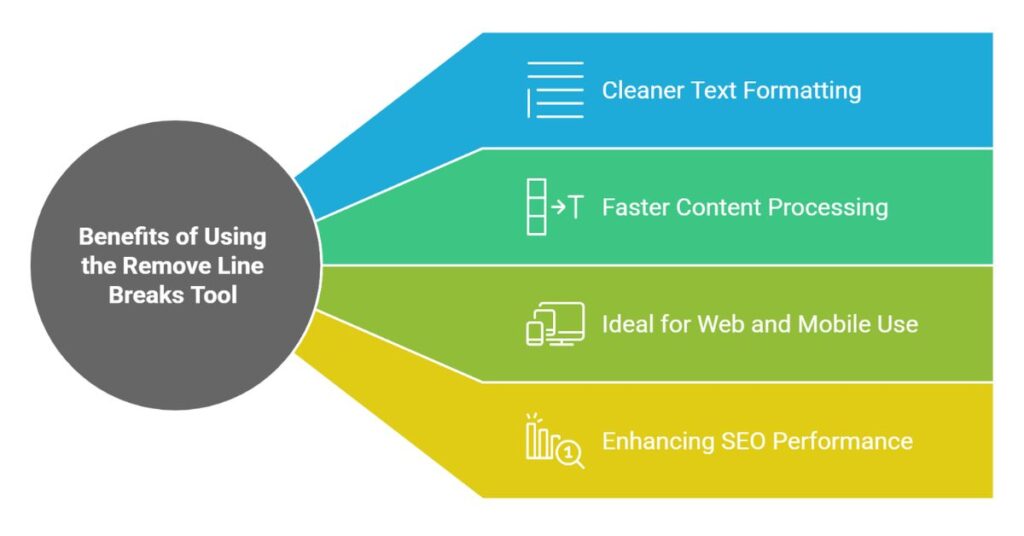
1. Cleaner Text Formatting
Text formatting is key to creating an organized, user-friendly experience on websites and documents. Extra line breaks disrupt this formatting, making content harder to read. By removing unnecessary breaks, the tool ensures the text flows seamlessly, enhancing user experience.
2. Faster Content Processing
The tool saves time by automating the task of removing line breaks. Instead of manually going through the text, users can quickly remove line breaks in one go. This is especially helpful for people who deal with large amounts of text, such as writers, content creators, and programmers.
3. Ideal for Web and Mobile Use
When writing content for websites or mobile apps, removing unnecessary breaks is crucial. Excessive line breaks can interfere with the design and lead to awkward text presentation. By using a line break remover, web developers can ensure the text looks great on all screen sizes.
4. Enhancing SEO Performance
Text readability plays a significant role in SEO. Well-structured text improves user engagement, which indirectly affects search engine rankings. A tool that removes line breaks helps make the content cleaner, enhancing readability and user satisfaction. This, in turn, can boost SEO performance and drive more traffic to websites.
How to Use the Remove Line Breaks Tool
Step 1: Paste Your Text
Start by copying the text that needs cleaning. Paste it into the tool’s input area. The text can be from any source, such as websites, documents, or code snippets.
Step 2: Click Convert
Once the text is in the input box, click on the “Convert” button. The tool will process your text and remove any extra line breaks, leaving you with a single, unified block of text.
Step 3: Copy the Output
After processing, the cleaned text will appear in the output area. You can now copy this text and paste it wherever needed—whether it’s for a blog post, email, or code editor.
Step 4: Paste or Refresh
If you wish to paste new content into the tool, simply click “Paste,” and the text from your clipboard will automatically fill the input area. Alternatively, you can refresh the tool to clear all fields and start over with fresh text.
Use Cases for the Remove Line Breaks Tool
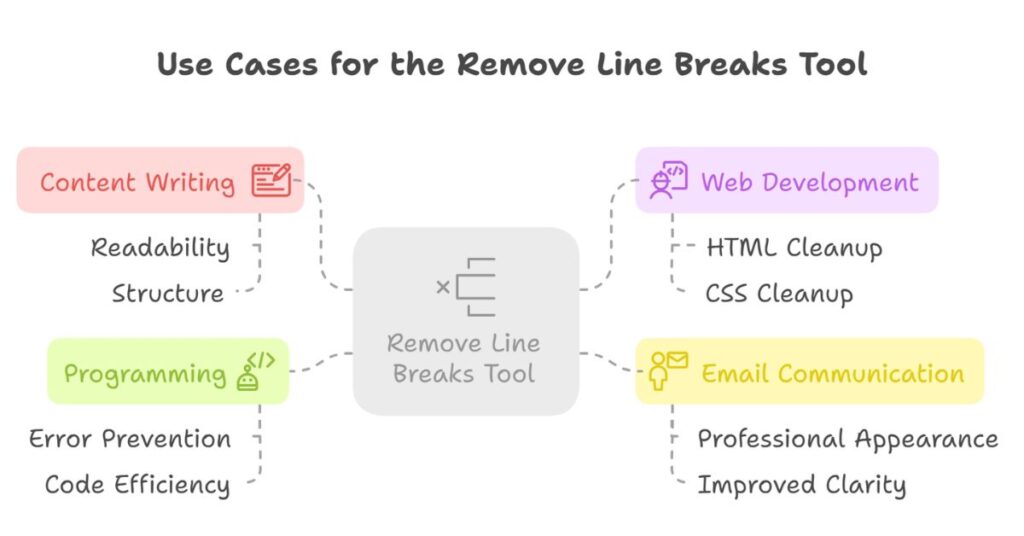
- Content Writing: Writers often copy and paste content from different sources. Removing unnecessary breaks helps ensure the text remains readable and well-structured.
- Web Development: When developing websites, code can sometimes contain extra line breaks, which can disrupt the page layout. The tool can be used to clean up HTML or CSS code.
- Email Communication: Long email chains may include extra breaks. The tool can help users format the content to look cleaner and more professional before sending.
- Programming: Developers often copy and paste code snippets that may include extra line breaks. Removing them ensures the code runs smoothly without errors.
Why Avoid Manual Line Break Removal?
Manually removing line breaks can be time-consuming and prone to error. It requires you to go through the entire text line by line, deleting breaks as you go. This is inefficient and labor-intensive. On the other hand, the line break removal tool speeds up this process, giving you more time to focus on other important tasks.
Conclusion
The Remove Line Breaks Tool is an efficient and user-friendly solution for cleaning up text. Whether you’re writing content, coding, or communicating through emails, this tool helps improve readability, enhance user experience, and save valuable time. It’s a must-have for anyone working with large blocks of text that require quick formatting.
By eliminating unnecessary breaks, this tool makes your content cleaner and more professional, ensuring better display on websites and more effective communication in emails. As technology continues to evolve, tools like this help streamline processes, making text management simpler and more effective.