Best Free Online Tools to Remove Line Breaks
Table of Contents
In today’s digital world, managing text formatting is crucial. Whether you’re editing a document, preparing content for a website, or simply cleaning up a block of text, removing unwanted line breaks can make the process easier. Many users often face issues with line breaks when copying text from different sources. Fortunately, several free online tools can help with this task. These tools allow users to quickly remove line breaks, making their text more readable and easier to format.
Why Removing Line Breaks is Important
Line breaks are often unnecessary and disrupt the flow of text. They can appear when copying text from a website, email, or PDF. These breaks may seem harmless, but they can affect the readability of your content, especially for professionals who require clean and consistent formatting.
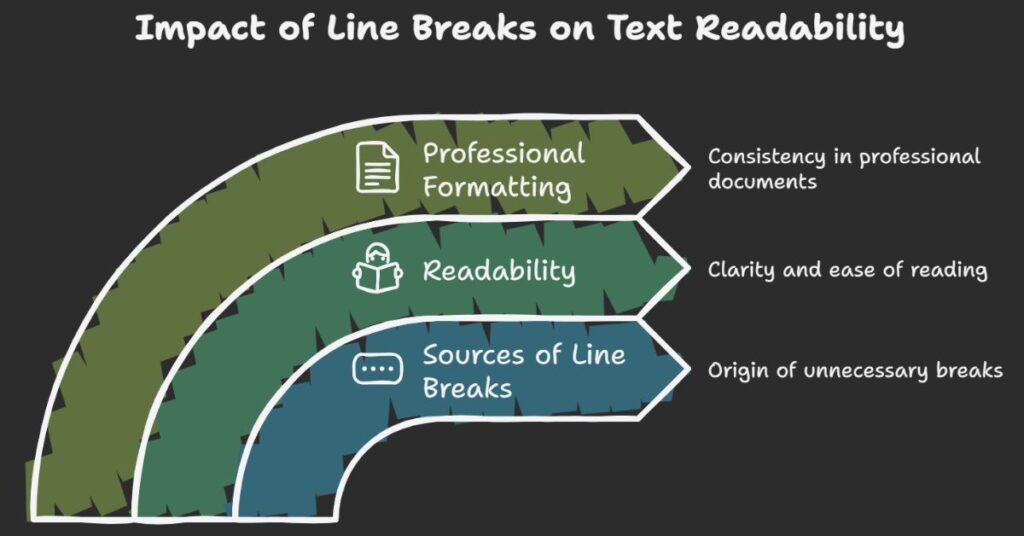
For example, a report or article may contain unwanted line breaks that separate words or sentences, making it harder for readers to follow the content. Removing these breaks is essential for maintaining a smooth and professional text presentation. This can improve the overall user experience, especially when the text is being displayed on websites or social media platforms.
Best Free Online Tools to Remove Line Breaks
There are many free tools available online to remove line breaks. These tools provide a fast and easy solution to clean up your text. Below are some of the best tools you can use:
1. TextFixer
TextFixer is a simple tool that allows you to remove line breaks from text quickly. The website has a straightforward design, and the process is easy to follow. Users simply paste their text into the input box, click “Remove Line Breaks,” and get a clean output. The tool also gives users the option to remove extra spaces and replace line breaks with spaces.
The tool works well for all types of content, including articles, blogs, and reports. TextFixer is a go-to tool for many professionals due to its simplicity and efficiency.
2. Remove Line Breaks
Remove Line Breaks is another free online tool that removes unnecessary line breaks from your text. This tool also works in a very simple way. You paste your text into the input box, and with one click, the tool removes the unwanted breaks.
In addition to removing line breaks, this tool allows users to replace breaks with spaces or remove all spaces entirely. It’s a great option if you need to format your text in different ways. Users also appreciate the clean and minimalistic design of the website.
3. Online Text Tools
Online Text Tools provides a range of text editing tools, including a line break remover. The tool offers multiple options for removing line breaks, such as removing extra spaces or trimming unwanted characters from the beginning and end of the text.
This tool stands out due to its variety of options, allowing you to customize the text removal process based on your needs. It is useful for users who frequently edit or format text and want more control over how their text looks.
4. Text Cleaner
Text Cleaner is another great online tool that offers several features, including the option to remove line breaks. It also allows users to remove tabs, extra spaces, and special characters. The tool offers both basic and advanced options for text cleaning, making it a flexible choice for users with varying needs.
Text Cleaner has a clean, user-friendly interface and provides quick results. This tool is perfect for those who need to clean up large chunks of text or work with content regularly.
5. PrePostSEO Line Break Remover
PrePostSEO is a popular SEO tool that includes a line break remover among its many features. The tool is simple to use: paste your text, click “Remove Line Breaks,” and get the result in seconds.
PrePostSEO also offers additional tools for SEO and content optimization, which can be helpful for users working on content for websites or blogs. The line break remover tool is free, fast, and effective for anyone needing to clean up their text.
How to Use These Tools
Using these online tools is simple and requires no special skills. Here’s a step-by-step guide on how to use most of these tools:
- Paste your text: Start by copying the text that contains unwanted line breaks. Then, paste it into the text box provided on the tool’s website.
- Select the action: Depending on the tool, you can either remove line breaks, replace them with spaces, or remove extra spaces.
- Click the button: After pasting your text, click the button (e.g., “Remove Line Breaks” or “Clean Text”). The tool will automatically remove the line breaks and display the cleaned-up text.
- Copy or save your text: Once the tool has finished cleaning your text, you can either copy the result directly or save it to a file. Many tools allow you to download the cleaned text as a .txt file.
- Repeat as needed: If you have additional text to clean, repeat the process as needed.
Tips for Using Line Break Removal Tools
- Preview the result: After removing the line breaks, always review the output to ensure it meets your expectations. Some tools allow you to make further adjustments if needed.
- Use multiple tools: If one tool doesn’t give you the result you need, try another. Different tools have different features and may provide better results depending on your specific needs.
- Check for additional features: Many line break removal tools offer extra features, such as removing extra spaces, special characters, or tabs. Use these features if they help improve your text formatting.
Conclusion
Removing line breaks from text is an essential task for anyone who works with digital content. Whether you’re a writer, editor, or developer, cleaning up your text ensures better readability and professionalism. The tools mentioned above provide quick and easy solutions to remove unwanted line breaks. These tools are free, efficient, and user-friendly, making them accessible to anyone looking to improve their text formatting.
By using these free online tools, you can save time and avoid the hassle of manually editing text. Choose the one that fits your needs best and streamline your text formatting process today.
Leave a Reply