Remove Extra Spaces from Text in Seconds
Table of Contents
What Are Extra Spaces in Text?
Extra spaces are multiple blank spaces in a sentence. These spaces may appear between words, after punctuation, or at the start and end of lines. These spaces cause problems during text processing, search, and data comparison. Extra spaces often come from copying text from other sources or using faulty editors.
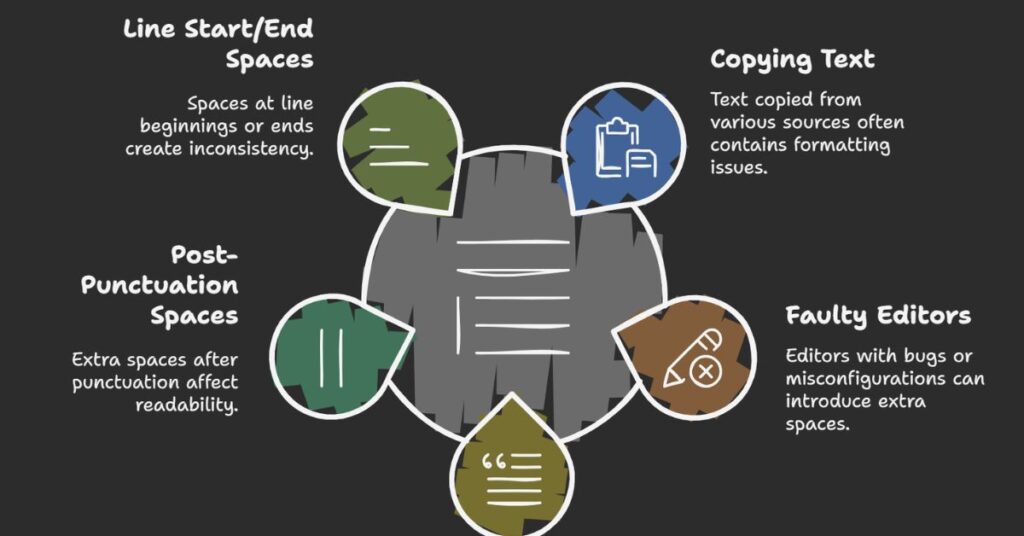
Why You Should Remove Extra Spaces
Extra spaces may seem small. But they affect how machines and users read data. Clean text is important in programming, content writing, data analysis, and software development.
Here are some key reasons to remove extra spaces:
- Clean text improves readability.
- Programs run faster with clean input.
- It avoids errors in string comparisons.
- It ensures data accuracy for search engines.
- It helps in natural language processing (NLP) tasks.
Use Cases in the IT Sector
Software Development
In code, a space can change how a program runs. Developers use formatters to remove unnecessary spaces. This improves performance and prevents bugs.
Web Development
In HTML and CSS files, extra spaces increase file size. Minifying files removes these spaces to speed up websites. Developers use tools to clean code before uploading.
Data Cleaning
In data science and machine learning, clean data is essential. Analysts remove spaces to normalize data. Clean input helps in better model accuracy.
Database Management
Extra spaces can break SQL queries. When users search for a name, extra spaces may block a match. Database admins clean fields to fix these problems.
How to Remove Extra Spaces Using a Tool
As a CSE engineer, I built tools to handle text cleanup. These tools use simple JavaScript or Python code. The idea is to replace multiple spaces with a single space and trim the text.
H3: Step-by-Step Guide
Step 1: Get Your Input
You can copy-paste text from any source. This may include articles, emails, reports, or code files.
Step 2: Use a Text Cleaner Tool
Paste your text into the input box of the tool. Click the “Convert” or “Clean” button. The tool processes your text instantly.
Step 3: View the Output
The result shows your clean text. All extra spaces are removed. Only one space remains between words. The text is ready for use.
Step 4: Copy or Save the Clean Text
You can copy the output or download it as a file. This helps you reuse the cleaned content anywhere.
How the Tool Works (From a Developer’s View)
The tool reads the input text. Then it runs a regular expression to detect multiple spaces. It replaces them with a single space. It also trims the first and last characters to clean the whole text.
Here is a basic JavaScript method:
function removeExtraSpaces(text) {
return text.replace(/\s+/g, ' ').trim();
}
This function works for small or large texts. It is fast and reliable.
Features to Look for in a Text Cleaner Tool
- Simple and clean interface
- Fast output generation
- Support for large inputs
- Copy, paste, and save options
- Mobile responsiveness
- No ads or distractions
A well-built tool should not need installation. It must work in all browsers and devices.
Common Issues Solved by Removing Extra Spaces
- Double spaces between words
- Spaces before punctuation
- Blank lines or tabs in copied text
- Inconsistent formatting from PDFs
- Errors in form validation or string matching
These issues can confuse users or slow down applications. Removing spaces improves the text experience.
Final Thoughts
Extra spaces in text cause issues in many fields. As a CSE engineer, I know the value of clean input. A simple tool that removes extra spaces saves time and improves performance. Anyone can use such tools—writers, developers, students, or analysts.
You can remove extra spaces from text in seconds. Just paste your content, click a button, and copy your clean result. It’s fast, free, and effective.
Leave a Reply