List to CSV Converter
Table of Contents
The List to CSV Converter is a simple and powerful tool that helps convert lists into CSV format. It is a must-have for data professionals, especially those working with large datasets or organizing information. In this article, we will walk through the process of using this tool and discuss its benefits in detail. This tool allows users to quickly format lists into a structured CSV, which is essential for many tasks in data analysis and manipulation.
What is CSV?
CSV (Comma-Separated Values) is a file format used to store data in a tabular format. Each line in a CSV file represents a record, and each value within a line is separated by commas. CSV files are widely used because of their simplicity and compatibility with various applications, including spreadsheet software like Microsoft Excel, Google Sheets, and database systems. The CSV format allows users to store and manage data efficiently, making it ideal for handling large volumes of information.
Why Use a List to CSV Converter?
Converting lists to CSV format is helpful in many situations. Whether you are organizing a simple list of items or managing complex datasets, this tool ensures that your data is structured and easy to analyze. Converting a list to CSV offers several key benefits:

- Efficient Organization: By converting lists into CSV files, you can organize data into rows and columns, making it easier to work with.
- Data Import: CSV files are widely supported by most data analysis and spreadsheet tools. This makes it simple to import and export data for further processing.
- Time-Saving: Manually formatting lists into CSV can be time-consuming. A converter automates the process, saving you valuable time.
- Accuracy: Converting lists to CSV using a reliable tool ensures that the data is formatted correctly, reducing the risk of errors.
How Does a List to CSV Converter Work?
A List to CSV Converter works by taking each item in the list and formatting it into a CSV-compatible structure. The process is simple:
- Input List: First, you enter the list of items you want to convert into the tool. This could be a list of numbers, names, or any other data.
- Convert: The converter processes the list, separating the values with commas and organizing them into rows. Each line of the list becomes a separate row in the CSV file.
- Output: Once the conversion is complete, the tool displays the CSV file in a text area. You can then copy this CSV data, save it as a file, or paste it into another application for further use.
This simple process is efficient and quick, making the List to CSV Converter an essential tool for anyone working with lists or data.
Key Features of the List to CSV Converter
Easy-to-Use Interface
The List to CSV Converter has a straightforward and user-friendly interface. All you need to do is paste your list into the input box, click the convert button, and the tool generates the CSV format instantly. This ease of use makes the tool accessible to anyone, regardless of their technical expertise.
Multiple Functionality
Besides converting lists into CSV format, the tool often includes additional features such as:
- Copy Function: After converting the list, users can copy the CSV data with a single click. This eliminates the need for manual copying and pasting.
- Paste Function: You can paste a list directly from the clipboard into the tool and convert it into CSV format.
- Refresh Function: If you want to clear the inputs or start over, the refresh button resets the tool.
These additional features enhance the usability of the tool, making it more efficient and versatile.
Customizable Output
Depending on the tool, you can sometimes customize the CSV output. For example, you may choose whether to separate values with commas or another delimiter. Some tools also allow you to specify the number of columns or adjust the format to match your specific needs.
Applications of List to CSV Conversion
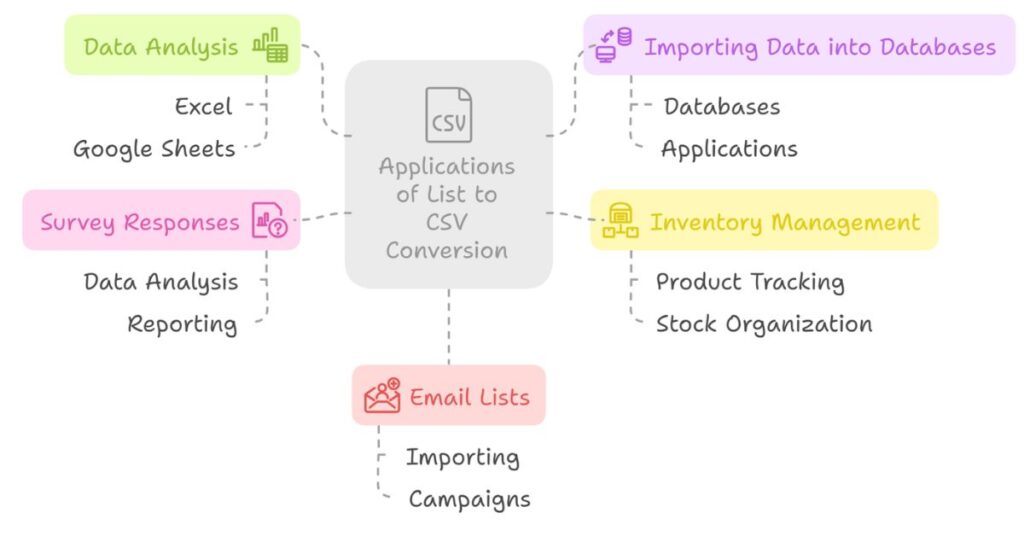
The List to CSV Converter has numerous practical applications. Here are a few examples:
- Data Analysis: Converting lists into CSV format makes it easier to analyze data in spreadsheet software like Excel or Google Sheets.
- Importing Data into Databases: CSV files are a common format for importing and exporting data between databases and applications.
- Inventory Management: Businesses can use this tool to convert inventory lists into CSV files, making it easier to track products and organize stock levels.
- Survey Responses: After collecting survey data, converting responses into CSV format allows for easier analysis and reporting.
- Email Lists: For marketing campaigns, converting email lists to CSV allows businesses to import them into email marketing platforms.
Advantages of Using a List to CSV Converter
Time Efficiency
Using a List to CSV Converter is much faster than manually formatting the data into CSV. With just a few clicks, you can convert large datasets, making it a time-saving solution for busy professionals.
Accuracy and Consistency
Manual conversion of lists to CSV often leads to errors, especially with large datasets. The List to CSV Converter ensures that the data is accurately formatted, maintaining consistency across the file.
Compatibility
CSV files are compatible with most data analysis tools, databases, and spreadsheet software. This makes the List to CSV Converter an indispensable tool for data professionals who need to work with multiple platforms.
How to Choose the Right List to CSV Converter
When selecting a List to CSV Converter, it is important to consider several factors:
- Ease of Use: The converter should have a simple interface that allows you to input lists and convert them with minimal effort.
- Features: Look for a tool that offers additional features such as copy, paste, and refresh buttons for convenience.
- Customization Options: Some converters allow you to adjust the formatting of the CSV output. If customization is important for your task, choose a tool that offers this option.
- Reliability: Ensure that the converter is reliable and produces accurate CSV files every time.
Conclusion
The List to CSV Converter is a highly useful tool for anyone dealing with data or lists. Its simplicity and efficiency make it an essential tool in the IT sector and beyond. By converting lists into CSV format, professionals can save time, improve accuracy, and streamline their workflows. Whether you are handling data analysis, inventory management, or survey results, the List to CSV Converter offers a quick and reliable solution for managing and organizing your data.
With its easy-to-use interface, multiple features, and customizable output, this tool is perfect for anyone who needs to convert lists into CSV format. Give it a try, and experience the ease and efficiency it brings to your data management tasks.