Extract URLs from Text
Table of Contents
What is a URL?
A URL is a web address. It helps users reach a specific page or file on the internet. Each URL starts with http:// or https://. Some start with www.. We often find these links inside emails, logs, or documents. Extracting them helps in automation and processing.
Why Should You Extract URLs from Text?

Many IT jobs require URL extraction. Here are some reasons:
- Developers use URLs for debugging.
- SEO experts collect URLs for link audits.
- Data analysts find URLs for reporting.
- Cybersecurity teams scan URLs for threats.
Plain text often hides useful URLs. Manual copying is slow. Automated tools make it faster.
Use Cases in Real Projects
Log Analysis
In IT, we handle many logs. Logs may have error messages, traffic data, or user input. Sometimes these logs contain URLs. We extract these URLs to track down broken links or suspicious activity.
Email Scanning
Phishing emails often contain malicious links. Security teams scan emails to detect such URLs. By extracting them, they check for known threats.
Content Collection
Writers and marketers need links from blogs or news. They collect them from plain text to build backlinks or resources.
Chatbots and AI
Many chat platforms share links. Chatbots use URL extraction to respond with previews or warnings.
How to Extract URLs from Text
There are different ways to extract URLs. I will explain the most common and reliable methods.
1. Use Regular Expressions (Regex)
Regex is a simple way to find patterns in text. We use a pattern to match URL formats.
(https?:\/\/[^\s]+|www\.[^\s]+)
This pattern finds most web links. It works in JavaScript, Python, and other languages.
2. Use Programming Languages
Python Example
import re
text = "Visit https://example.com or http://test.org for more info."
urls = re.findall(r'(https?://[^\s]+|www\.[^\s]+)', text)
print(urls)
Python is good for quick tasks. It handles text and regex well.
JavaScript Example
let text = "Go to https://site.com and also check www.page.org";
let urls = text.match(/(https?:\/\/[^\s]+|www\.[^\s]+)/g);
console.log(urls);
JavaScript is useful in web tools or browsers.
3. Use Online Tools
Many users do not code. Online tools help non-tech users. You paste text, click a button, and get links.
These tools offer:
- Fast conversion
- Copy to clipboard
- Save to file
- Paste support
They help students, writers, and office workers.
4. Use Browser Extensions
Some extensions extract URLs from web pages or selected text. These tools save time during research or link audits.
Features of a Good URL Extractor Tool
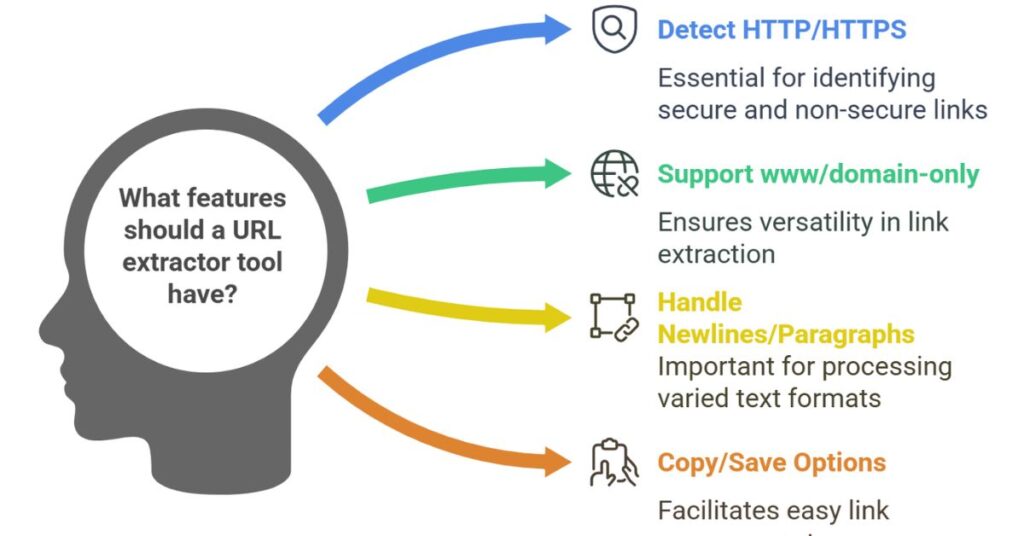
A good tool must:
- Detect both
httpandhttpslinks - Support
www.and domain-only links - Handle newlines and long paragraphs
- Offer copy and save options
As an engineer, I prefer tools that work offline and protect data privacy.
Best Practices for URL Extraction
- Always validate extracted URLs.
- Remove duplicates if needed.
- Save them in
.txtor.csvformats. - Scan suspicious links with antivirus tools.
- Do not share extracted links without consent.
Clean and structured URLs help in better data use.
Common Issues and Fixes
- Issue: Some tools miss
www.links.
Fix: Update regex to includewww.pattern. - Issue: Output includes unwanted characters.
Fix: Usetrim()orstrip()functions in code. - Issue: Too many duplicates.
Fix: Convert list to a set in programming.
SEO and URL Extraction
SEO teams extract URLs for backlink analysis. They use this data to check link quality. Tools that extract URLs from text help them save hours of manual work. A simple copy-paste process can boost productivity.
Final Thoughts
URL extraction is a small task, but it saves time and prevents errors. As a CSE engineer, I use it daily in automation scripts, content processing, and security checks. Anyone working with text and links should know how to do it.
Use a tool, write a script, or try an extension. Start with a simple method. Choose what suits your needs. Extract URLs, use them wisely, and always stay alert when handling unknown links.