CSV to TSV Converter
Table of Contents
What is a CSV to TSV Converter?
A CSV to TSV Converter changes comma-separated values into tab-separated values. It replaces each comma with a tab character. The tool helps format data for systems that accept TSV input.

Why CSV to TSV Conversion Matters
CSV files use commas to separate values. TSV files use tabs instead. Some programs require tab-separated input. Converting CSV to TSV avoids import errors.
Data analysts often work with CSV. Developers use TSV in backend systems. TSV files reduce conflict with embedded commas in text fields. This makes parsing more reliable.
Where CSV to TSV Converter Is Used
CSV and TSV appear in spreadsheets, databases, APIs, and log files. CSV is common in Excel and Google Sheets. TSV is preferred in Unix-based systems and machine learning pipelines.
Many cloud platforms accept TSV for batch uploads. Data engineers export TSV for Hadoop or Spark jobs. Software developers use TSV for configuration and test data.
How the CSV To TSV Converter Works
A CSV to TSV converter reads each line. It splits the line by commas. It joins the segments using tab characters. It processes each line the same way.
The converter runs in the browser. It does not upload data to servers. This keeps data private and secure.
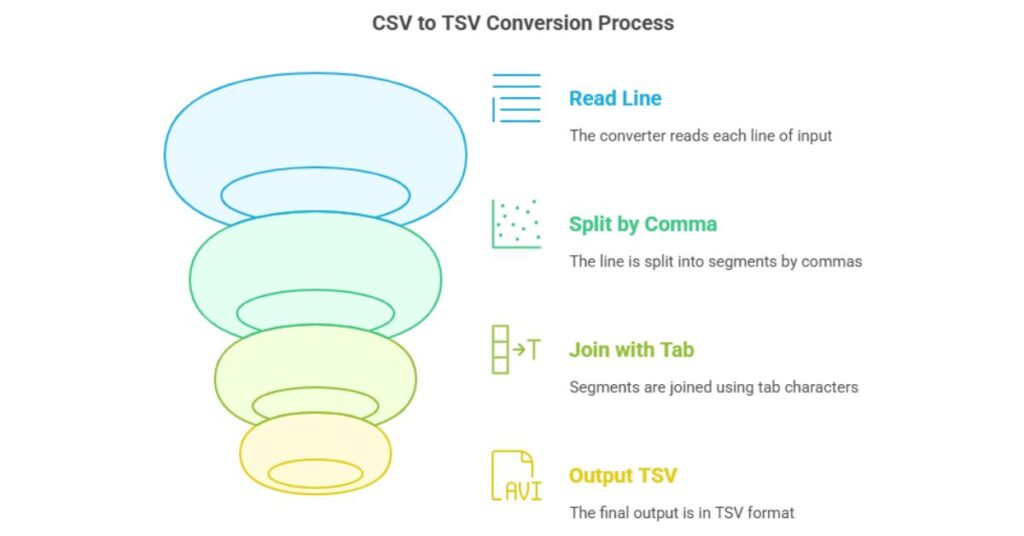
Key Features of the CSV to TSV Converter
- Convert button starts the conversion.
- Copy button copies the output.
- Paste button inserts clipboard data into input.
- Refresh button clears both fields.
The tool handles large files. It supports multi-line data. It keeps line breaks intact.
Input and Output Fields
Users paste CSV text into the input box. The tool shows TSV in the output box. The fields allow easy editing. Users can copy or download the result.
Benefits of Using the CSV to TSV Converter Tool
Saves Time
Manual conversion is slow. This tool automates the task. It gives results in seconds.
Improves Accuracy
Manual edits cause errors. The tool ensures consistent output. It avoids mistakes in delimiter placement.
Increases Compatibility
Some systems reject CSV. TSV works better in Unix pipes and command-line tools. This tool ensures correct formatting.
Example Use Case Of CSV to TSV Converter
A data engineer exports a report in CSV. The target system accepts only TSV. The engineer pastes the data into the converter. The tool replaces commas with tabs. The engineer copies the TSV and uploads it.
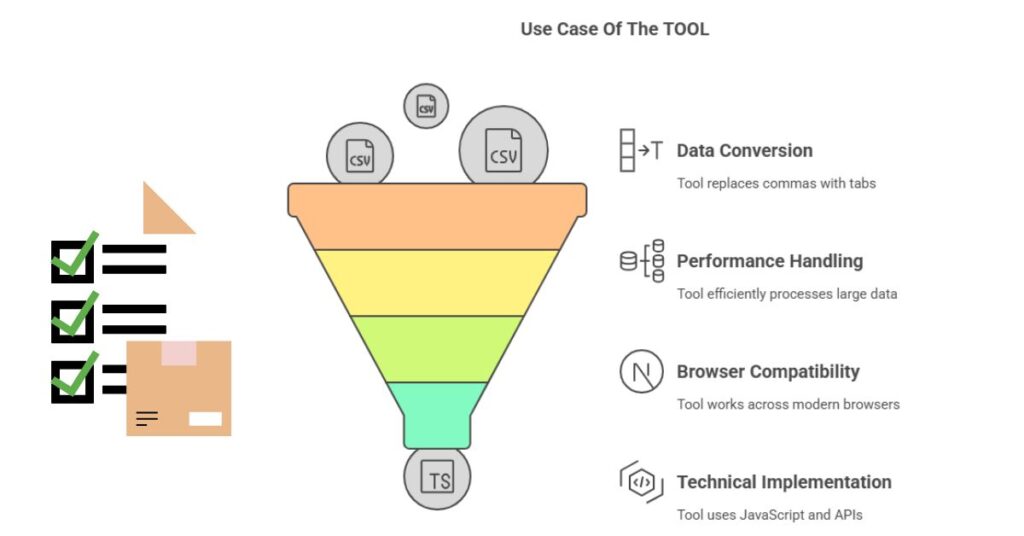
File Size and Performance
The tool handles thousands of rows. It runs in the browser. It uses JavaScript for fast processing. It does not require server resources.
Browser Compatibility
The converter works in all modern browsers. It supports Chrome, Firefox, Safari, and Edge. It does not need plugins.
Technical Implementation
The tool uses JavaScript. It uses split() and join() methods. It processes text line by line. It adds tabs where commas existed.
It uses clipboard API for copy and paste. It uses textarea elements for input and output. It uses CSS for layout and button styling.
Sample Code Logic
javascript
Use AI generated code with caution.const csv = input.split('\n'); const tsv = csv.map(line => line.split(',').join('\\t')).join('\n');
This snippet shows the core logic. It converts CSV lines to TSV format.
Limitations of the CSV to TSV Converter
- It does not handle quoted fields.
- It does not escape special characters.
- It assumes commas are the only delimiter.
For advanced needs, users may require a parser library. For basic tasks, this tool works well.
Security and Privacy
The tool runs locally. It does not send data to servers. It suits sensitive data tasks. Users control their input and output.
Responsive Design and Accessibility
The tool adjusts to screen size. It works on mobile and desktop. It uses clear buttons and labels. It supports keyboard navigation.
Summary
A CSV to TSV converter helps format data quickly. It replaces commas with tabs. It supports copy, paste, and refresh. It runs in the browser and keeps data secure. It suits engineers, analysts, and developers.
This converter improves workflow. It avoids manual edits. It ensures clean TSV output for system compatibility. It is a simple tool with high utility.