Convert Comma Separated String to List Online
Table of Contents
What Is a Comma-Separated String?
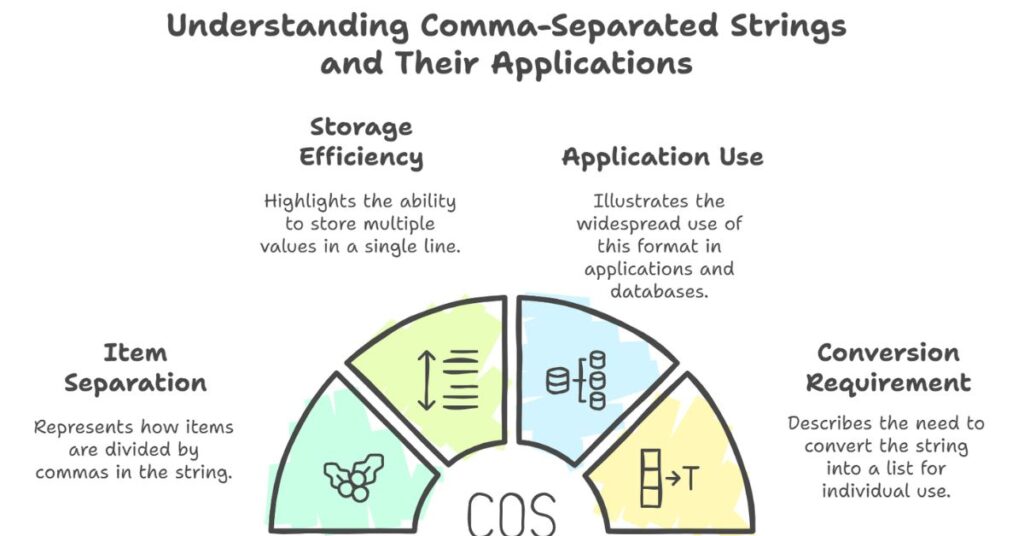
A comma-separated string is a line of text where items are divided by commas. This format helps in storing multiple values in a single line. Many applications and databases use this format. For example:
apple, banana, mango, orange
Here, the words are separate items. Each one stands for a unique value. But they are placed in one string. You need to convert it into a list if you want to use them one by one.
Why Do Developers Convert It to a List?
Developers often need clean and structured data. Lists make data easier to manage. A string with commas looks simple, but cannot be used directly in programming logic.
Let me give an example. A form in a web app may collect tags as a single comma-separated line. The backend needs each tag as a separate item. So we must split that string into a list.
Use Case in Programming
A Python script cannot loop over a comma-separated string directly. You must split it first. The split() function helps in most languages. Here is a Python example:
data = "html, css, javascript"
items = data.split(",")
for item in items:
print(item.strip())
This code splits the string into a list and prints each item. Developers in JavaScript, PHP, Java, or C# follow a similar method.
Benefits of Using an Online Tool
Online tools save time. They are simple and fast. You do not need to write code. You only paste the string and press convert.
Saves Time
An online converter gives the output instantly. You avoid creating a script or running a program.
No Coding Required
Anyone can use the tool. Even non-programmers can convert data without learning any code.
Clean Output
The output is well-organized. You get one item per line. It helps in pasting the list into Excel, Google Sheets, or a code editor.
How the Online Tool Works
The tool reads the string from the user. Then it splits it by commas. After splitting, it trims extra spaces. Finally, it prints each item on a new line.
Step-by-Step Process
- User enters a comma-separated string in a textbox.
- Tool splits the string using commas.
- Each item is trimmed of leading and trailing spaces.
- Items are displayed line by line.
This process runs in JavaScript. The output is fast and accurate.
Features of the Converter Tool
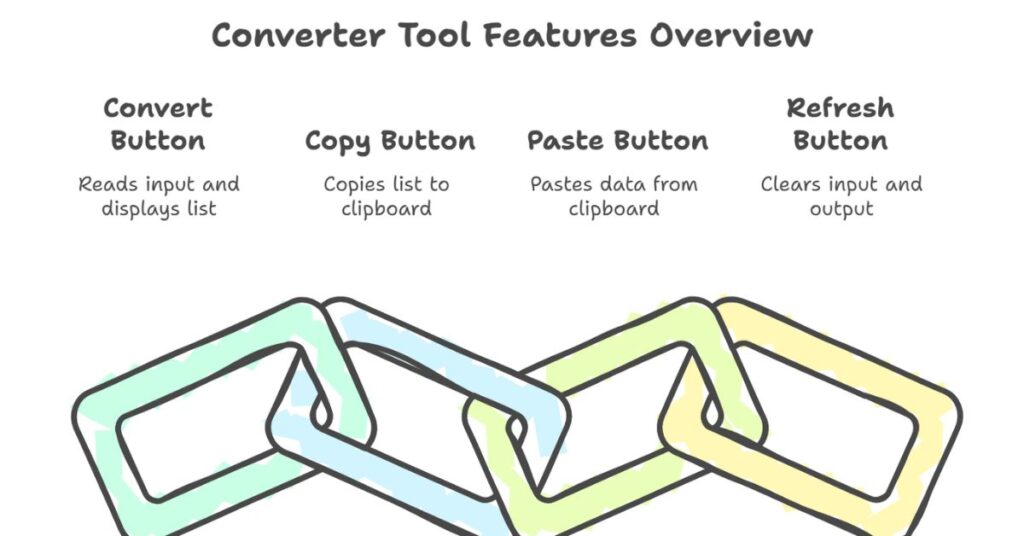
A good tool includes useful features to improve usability. Here are some features most developers want.
Convert Button
The Convert button reads the input and shows the list. It runs a script in the background.
Copy Button
You can copy the list to the clipboard. This helps when moving data to another app.
Paste Button
This button lets you paste data from your clipboard. It helps you start quickly without manual typing.
Refresh Button
The Refresh button clears the input and output. You can start fresh with a new string.
Where This Tool Is Useful
Many professionals use this tool in daily tasks. Let me explain how different roles use it.
Developers
They use it to prepare input data for scripts and APIs.
Data Analysts
They convert raw inputs into a structured format for analysis.
Students
They use it to format project data or organize notes.
Digital Marketers
They prepare keyword lists from long CSV exports.
Tips for Clean Conversion
Follow these simple tips to get an accurate output:
- Avoid extra commas at the end
- Do not use multiple spaces
- Keep each item unique if possible
- Avoid quotes unless needed
A clean input always gives a clean output.
Final Thoughts
As a CSE engineer, I use tools like this every day. They help in saving time and keeping data clean. If you often work with CSV, tags, or bulk inputs, this tool will help a lot. You just paste, click, and copy. No need for extra steps. Use it in your work and see the results.
This tool is ideal for developers, content creators, students, and anyone who works with data. Use it whenever you need to split values fast and clean.