Comma to Semicolon Converter
Table of Contents
In programming and writing, we often face the task of converting punctuation marks for better readability and organization. One such task is converting commas to semicolons. This process can seem simple, but it is crucial in various scenarios, especially for programmers and writers. A comma to semicolon converter is a helpful tool that can automate this task, saving time and effort. Whether you are coding, creating content, or formatting data, this tool is valuable in making the job quicker and more efficient.
Why is Converting Commas to Semicolons Important?
Commas and semicolons both serve important roles in writing and programming. Commas help separate items in a list or clarify sentence structure, while semicolons are used to link independent clauses or separate complex list items. In programming languages, semicolons often mark the end of a statement, whereas commas separate arguments in function calls.
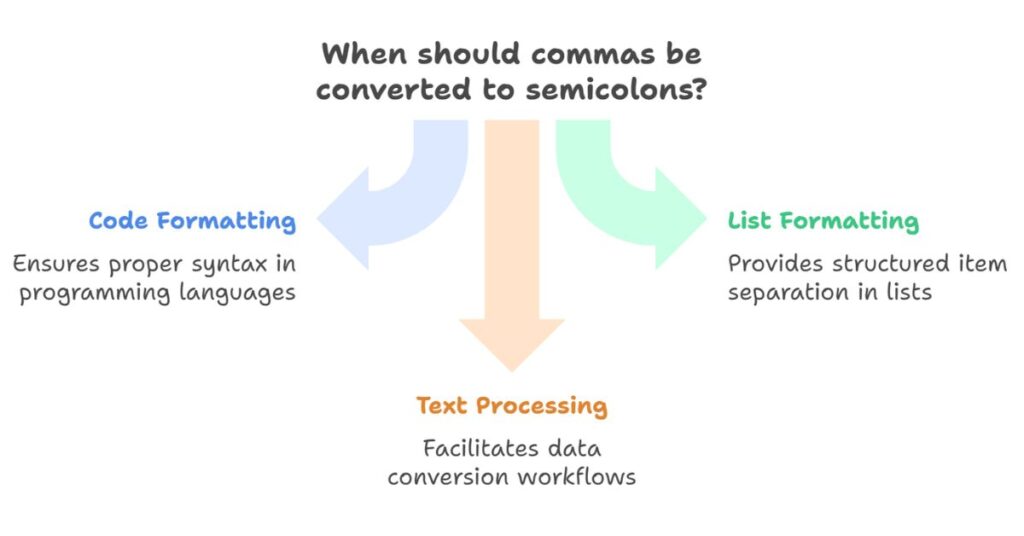
Converting commas to semicolons can be necessary in several cases:
- Code formatting: In programming, semicolons might be required instead of commas for the proper syntax.
- List formatting: When creating a list of items in a structured format, semicolons might be used instead of commas.
- Text processing: For certain data conversions, replacing commas with semicolons may be part of the workflow.
How the Comma to Semicolon Converter Works
The comma to semicolon converter is a simple yet effective tool. It scans your text, identifies commas, and replaces them with semicolons. This tool operates in two main steps:
- Input the text: You provide the text that contains commas.
- Convert the commas: The tool automatically converts all commas in the input text into semicolons.
This straightforward process saves time and eliminates the need for manual editing. It is especially useful when you need to format large amounts of data or code quickly.
Benefits of Using a Comma to Semicolon Converter
1. Time-Saving
Manual conversion of commas to semicolons in a large document or code can be tedious. With a converter tool, you can complete the task in seconds. The tool automatically processes your input and provides the output with all commas replaced.
2. Accuracy
When converting punctuation, accuracy is crucial. A small mistake in manually replacing commas with semicolons can lead to errors in writing or code. A comma to semicolon converter ensures that each comma is accurately replaced with a semicolon, avoiding human error.
3. Efficiency in Code Writing
Programmers often work with punctuation marks like commas and semicolons. In certain programming languages, the misuse of a comma instead of a semicolon can break the code. A comma to semicolon converter is especially helpful in programming, where precise formatting is crucial. It automates this task, allowing programmers to focus on more complex issues.
4. Simplification of Data Formatting
When formatting data, especially for CSV files or structured content, switching between commas and semicolons might be necessary. The converter tool simplifies this process, enabling quick and efficient text formatting. This tool is valuable in data processing tasks, especially when dealing with large datasets that require consistent punctuation formatting.
Features of a Comma to Semicolon Converter Tool
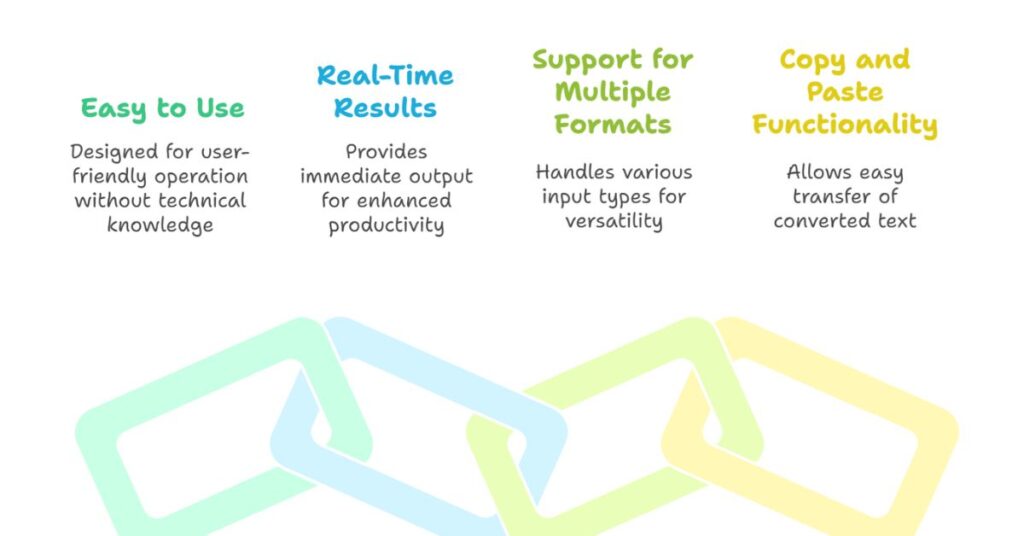
1. Easy to Use
The comma-to-semicolon converter tool is designed to be user-friendly. You only need to input the text, click the convert button, and the tool will instantly replace commas with semicolons. There’s no need for technical knowledge to operate the tool.
2. Real-Time Results
The tool processes your input in real-time. After you press the convert button, you immediately see the output with the commas replaced by semicolons. This quick result enhances workflow and productivity.
3. Support for Multiple Formats
A good converter tool can handle various types of input. Whether you’re working with plain text, programming code, or structured data, the tool can convert commas to semicolons across different formats. It ensures compatibility with various use cases, making it versatile.
4. Copy and Paste Functionality
Once the conversion is complete, you can easily copy the result and paste it wherever needed. This functionality is especially helpful when working with text or code that needs to be used in other documents or projects.
How to Use a Comma to Semicolon Converter
Using the tool is straightforward:
- Input the Text: Type or paste the text that contains commas in the provided input box.
- Click Convert: Press the convert button to replace all commas with semicolons.
- Copy or Save: Once the conversion is done, you can copy the result or save it for later use.
Some tools also provide additional features, such as resetting the input, allowing you to clear the text and start over if needed.
Applications of a Comma to Semicolon Converter
1. Programming
In programming, particularly in languages like JavaScript, C, and C++, semicolons are used to terminate statements. A comma to semicolon converter is useful for programmers who want to quickly reformat their code. For example, if a function call is written with commas, the tool can convert them to semicolons for correct syntax.
2. Content Creation
Writers, especially those working with structured data, may need to replace commas with semicolons for formatting consistency. For instance, in lists or multi-part items, semicolons can be more appropriate. A converter tool helps ensure the text is consistently formatted, improving readability and presentation.
3. Data Processing
In data processing, especially when working with CSV files, commas are often used as delimiters. Sometimes, semicolons are preferred for separation. A comma to semicolon converter tool helps format these files quickly and accurately, making data processing tasks more efficient.
Conclusion
A comma to semicolon converter is a simple but effective tool that automates the process of replacing commas with semicolons. Whether you are a programmer, content creator, or data processor, this tool saves time, ensures accuracy, and boosts efficiency. Its ease of use and ability to handle various types of text make it an essential tool for many tasks. By integrating a comma to semicolon converter into your workflow, you can simplify formatting tasks and improve productivity.