Text Splitter
Table of Contents
A Text Splitter is a tool designed to split a block of text into separate parts. It can break text into words, sentences, or lines based on specific criteria. This tool is valuable for various applications, such as text processing, programming, and content formatting. With the growing need for text manipulation in the IT sector, a Text Splitter proves to be a practical and time-saving utility.
In this article, we will explore the importance of a Text Splitter, its uses, and how it works. We will also look at the benefits of using this tool for software developers, content creators, and other professionals who work with text-based data.
How a Text Splitter Works
A Text Splitter operates by breaking a continuous block of text into smaller, manageable pieces. The splitting is done using delimiters, such as spaces, commas, or new lines. Once split, the text can be processed, formatted, or analyzed according to the specific needs of the user.
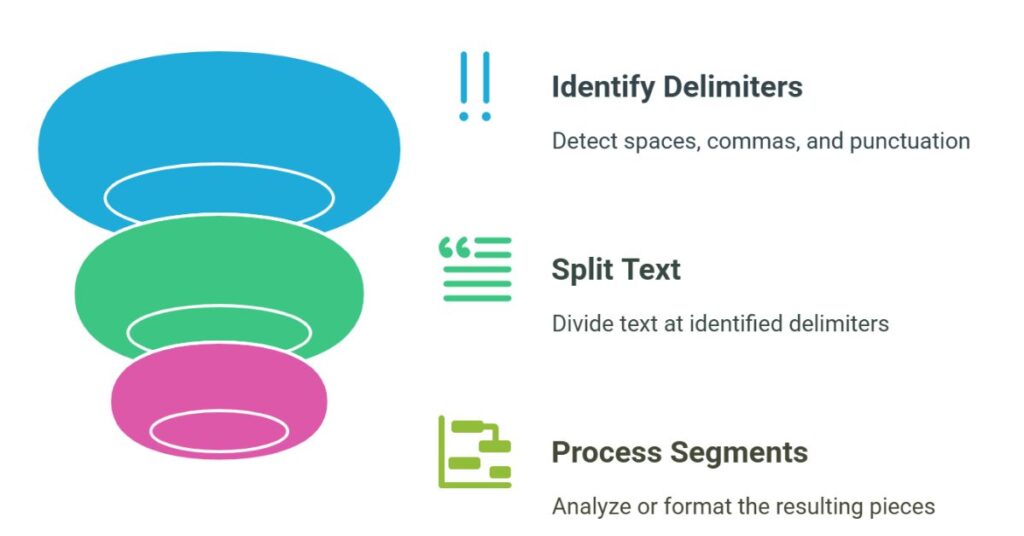
For example, if you need to split a long string of text into individual words, the tool will look for spaces between the words and break the text accordingly. Similarly, if you need to separate text into sentences, the tool will identify punctuation marks like periods, exclamation points, and question marks to divide the content.
Key Features of a Text Splitter
Simple and Easy to Use
One of the main reasons for the popularity of Text Splitters is their simplicity. These tools do not require extensive training or technical knowledge. With just a few clicks or keystrokes, you can split a block of text into multiple lines or words.
Customizable Settings
Text Splitters often offer customizable settings to meet specific needs. For instance, you can set the tool to split text based on certain characters, such as spaces or punctuation marks. This flexibility allows users to adapt the tool to various text processing tasks.
Time-Saving Tool
For software developers, content writers, and data analysts, a Text Splitter can save significant time. It automates the process of dividing text into parts, which would otherwise be done manually. This can lead to increased productivity and efficiency.
Applications of a Text Splitter
Code Formatting
In programming, especially when dealing with long lines of code, text splitting is essential. A Text Splitter can break code into smaller lines, making it more readable and easier to debug. Many developers use Text Splitters to format their code according to style guides, ensuring that their code adheres to best practices.
Content Creation
Content creators often need to split text into smaller segments for better readability. Whether you are writing an article, creating a presentation, or working on a report, using a Text Splitter can help break down large chunks of text into more digestible pieces. This enhances the user experience and makes the content more accessible.
Data Processing
In data processing, splitting text into smaller sections is a common task. For instance, when working with CSV files, a Text Splitter can separate data entries, making it easier to analyze and manipulate the data. This is especially useful for data analysts who work with large datasets.
Benefits of Using a Text Splitter
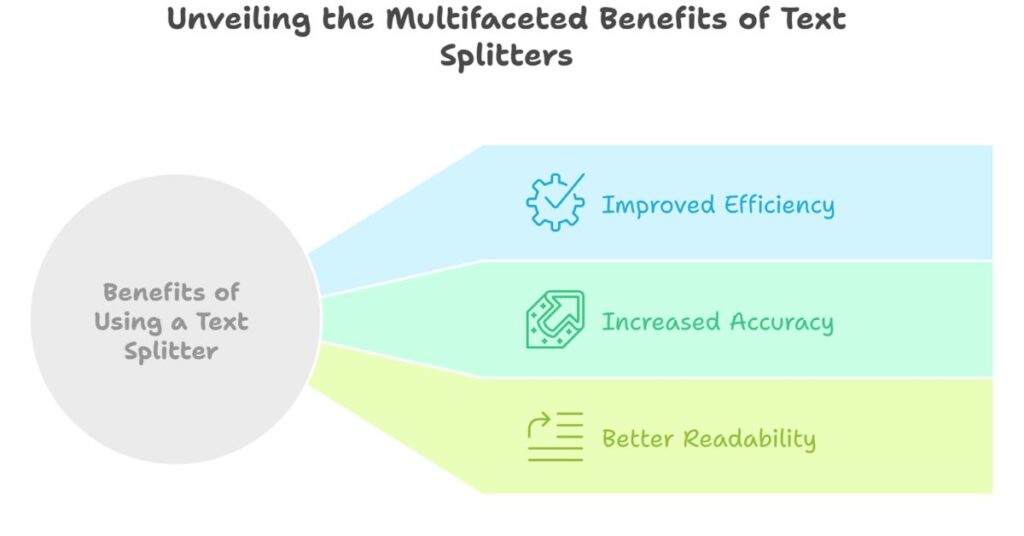
Improved Efficiency
A Text Splitter automates the process of dividing text, reducing the time spent on manual tasks. This is especially beneficial when dealing with large volumes of text. Instead of manually identifying where to split the text, the tool does it for you, saving valuable time.
Increased Accuracy
Text Splitters reduce the chances of human error. When manually splitting text, it is easy to overlook certain delimiters or make mistakes in formatting. A Text Splitter ensures that the text is split correctly, improving the overall accuracy of the task.
Better Readability
By breaking down large blocks of text, a Text Splitter enhances readability. This is particularly important for content creators who want to improve the flow of their writing. Whether you’re writing for a blog, website, or social media, making your content more readable can help attract and retain readers.
How to Use a Text Splitter
Using a Text Splitter is straightforward. Here are the basic steps to follow:
- Enter Your Text
Start by entering the text you want to split into the designated input field of the tool. This could be a block of code, an article, or any other form of text. - Select Split Criteria
Choose the criteria for splitting the text. For example, you can choose to split the text by spaces, punctuation, or line breaks. Some text splitters also allow you to define custom delimiters. - Convert the Text
Once the criteria are set, click the “Convert” button. The text splitter will process the text and break it into smaller parts based on the selected criteria. - Copy the Result
After splitting the text, you can copy the result to your clipboard. This allows you to use the split text in other applications, such as coding editors, word processors, or data analysis tools. - Refresh if Necessary
If you need to clear the current input or start fresh, click the “Refresh” button. This will reset the tool, allowing you to input new text and start the process over.
Conclusion
A Text Splitter is a powerful tool that simplifies text processing tasks. It is easy to use, saves time, and improves productivity. Whether you are a software developer, content creator, or data analyst, this tool can help you break down large blocks of text into smaller, more manageable parts.
By offering customizable settings, Text Splitters can cater to various needs. From formatting code to improving content readability, these tools serve multiple functions across different industries. Adopting a Text Splitter can lead to better efficiency, accuracy, and overall quality in text-based tasks.
In the IT sector, particularly for CSE engineers, using a Text Splitter for tasks like code formatting and data processing can significantly improve workflow. As text-based tasks continue to be an integral part of various projects, mastering tools like the Text Splitter can enhance both productivity and results.