String to Comma Separated List Online
Table of Contents
A string to comma separated list converter is a useful tool for developers, data analysts, and content editors. It turns multiple lines of text into a single line with comma-separated values. This tool helps save time and reduces manual formatting errors.
As a CSE engineer working in the IT sector, I use this tool regularly for coding, data processing, and text formatting tasks. In this article, I will explain what the tool does, why it is important, and how to use it efficiently.
What is a String to Comma Separated List Converter?
A string to comma-separated list converter takes input text and adds commas between each line or item. The tool removes extra spaces and blank lines. It returns a single line with all items separated by commas.
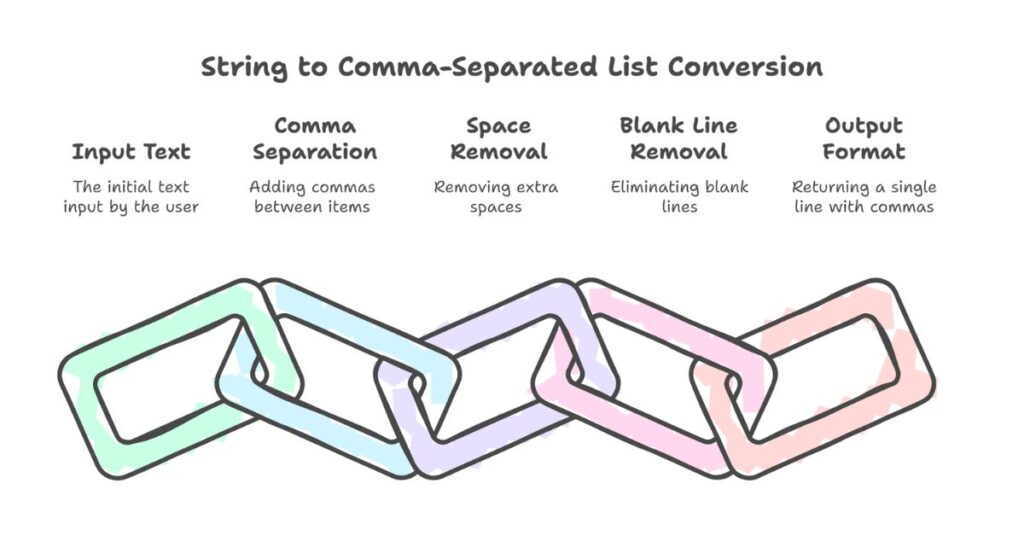
For example:
Apple
Banana
Mango
Becomes:
Apple, Banana, Mango
This conversion is helpful when you need to format input for programming, spreadsheets, databases, or CSV files.
Why Developers Use This Tool
It Saves Time
Developers often receive lists from clients or databases in plain text. Manually converting these lists into comma-separated values takes time. This tool automates that task in seconds.
It Reduces Errors
Manual entry can cause errors like extra commas or missing values. This tool ensures clean output with correct punctuation.
It Speeds Up Coding Tasks
In programming, comma-separated values are common in arrays, function calls, or data imports. Developers use this converter to prepare values quickly for JavaScript, Python, PHP, and other languages.
Who Needs This Tool?
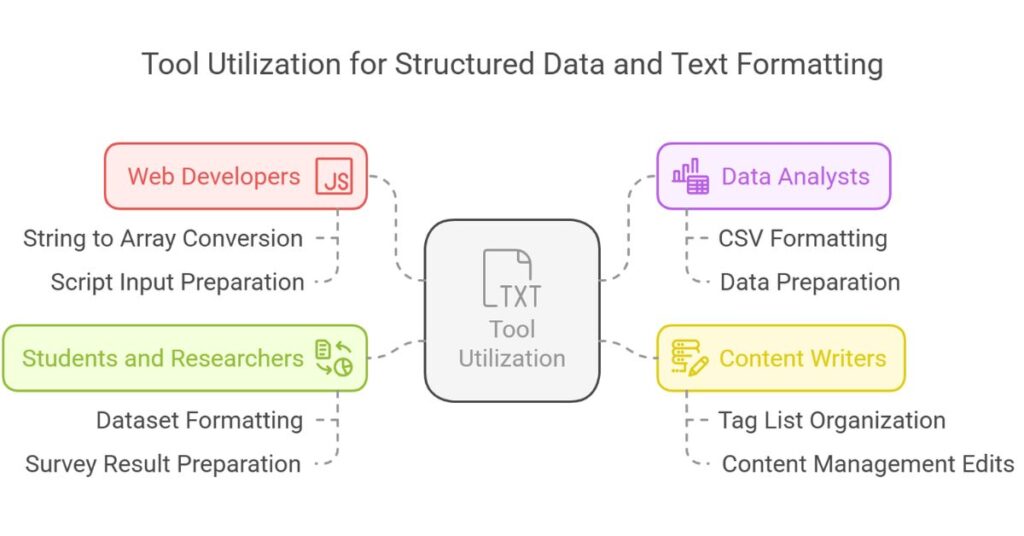
This tool helps anyone who works with structured data or repetitive text formatting. Below are some users who benefit from it:
Web Developers
Web developers use this tool to convert strings into arrays or inputs for scripts. It helps in writing clean and fast code.
Data Analysts
Data analysts deal with CSV files. They use this tool to convert pasted data into comma-separated formats for spreadsheet use.
Content Writers
Writers use it to organize tag lists, keyword strings, or bulk edits in content management systems.
Students and Researchers
Students often work with datasets or survey results. This tool helps them format inputs properly for analysis tools.
How to Use the Tool
Using this tool is simple. Follow these steps:
Step 1 – Paste Your Text
Copy your list or string from your file, document, or clipboard. Paste it into the input box of the tool.
Step 2 – Click Convert
Click the Convert button. The tool removes unnecessary spaces and blank lines. It adds commas between each item.
Step 3 – Copy the Output
Click the Copy button to copy the result. Use the output in your code, form, or document.
Step 4 – Refresh if Needed
Use the Refresh button to clear the input and output. Start fresh for a new list.
Benefits of Using the Online Tool
Free and Accessible
This tool works in any modern browser. You don’t need to install software or create an account.
Mobile-Friendly
The tool works on phones and tablets. The layout adjusts to screen size for better usability.
Fast Processing
The conversion happens instantly. You don’t need to wait or refresh the page.
Privacy Safe
Since the tool runs in your browser, your data is not sent anywhere. It stays safe on your device.
SEO-Friendly Use Cases
Formatting Meta Tags
Content creators use this tool to create meta keyword lists. It keeps the tag clean and well-formatted for SEO purposes.
Creating Tag Lists
Bloggers and e-commerce managers use the tool to format tag lists for articles or product pages.
CSV Preparation
When preparing CSV files, comma-separated values are essential. This tool helps avoid syntax issues in file formatting.
Final Thoughts
This string to comma separated list tool makes text formatting easy and fast. As a CSE engineer, I use it in real-world projects. It helps me write cleaner code and manage structured data quickly.
You don’t need technical skills to use it. Just paste your text, click convert, and copy the result. The tool is simple, safe, and efficient.
If you work with lists, arrays, tags, or CSV files, this free tool will save you time and effort. Try it now and boost your productivity.