Replace Comma with Space Online
Table of Contents
What is a comma to space converter?
A comma-to-space converter is an online tool. It takes input text and replaces every comma with a space. Users paste the input into a box. Then, they press a button to convert the commas. The tool returns the output with spaces instead of commas.
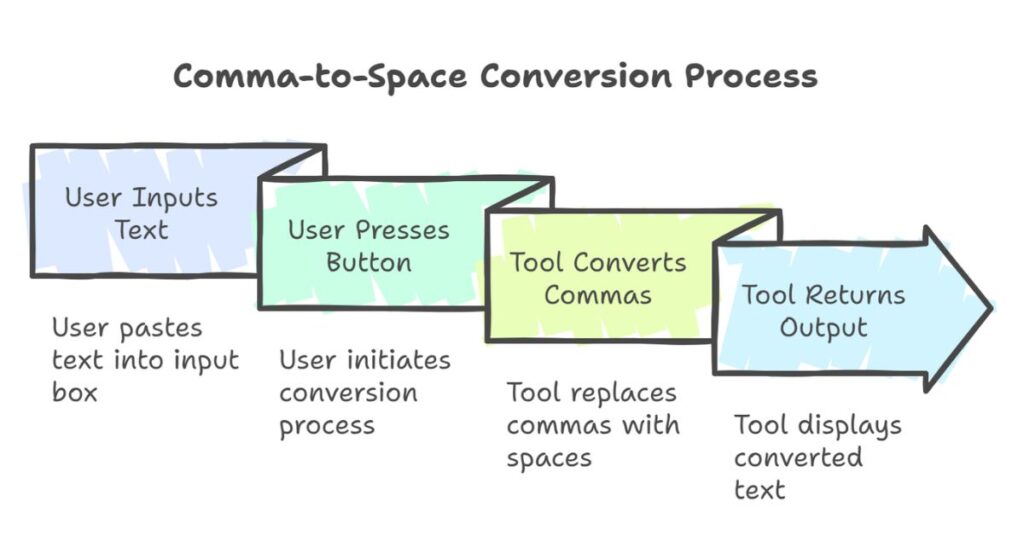
Why do people need to replace commas with spaces?
People often work with text data. Sometimes, they copy data from Excel or a CSV file. These files use commas to separate values. But not all systems accept comma-separated data. Some systems need space-separated values. Developers, writers, and data entry professionals often face this issue.
When users paste comma-separated data into a new format, it may break the output. A simple tool that replaces commas with spaces helps fix this. It saves time and prevents manual errors.
Who uses this tool?
This tool is useful for many users. Data entry staff use it to clean bulk text. Programmers use it to adjust arrays and lists in code. Writers use it to format articles or blog posts. SEO experts use it to clean keyword lists. Teachers use it to fix quiz or question data.
Example use cases:
- A content writer wants to turn a keyword list into normal text.
- A programmer wants to convert a list like
1,2,3,4into1 2 3 4. - A student wants to fix copied notes from a spreadsheet.
How to use the replace comma with space tool
Step 1: Paste your text
Users start by copying the text with commas. Then they paste it into the input box.
Step 2: Click the “Convert” button
After pasting, they click the “Convert” button. The tool runs a simple replace function using JavaScript. It finds all commas and replaces them with spaces.
Step 3: Copy or download the result
Once converted, users can copy the result. They can paste it into any app or system. This makes the workflow smooth and fast.
Benefits of using an online tool
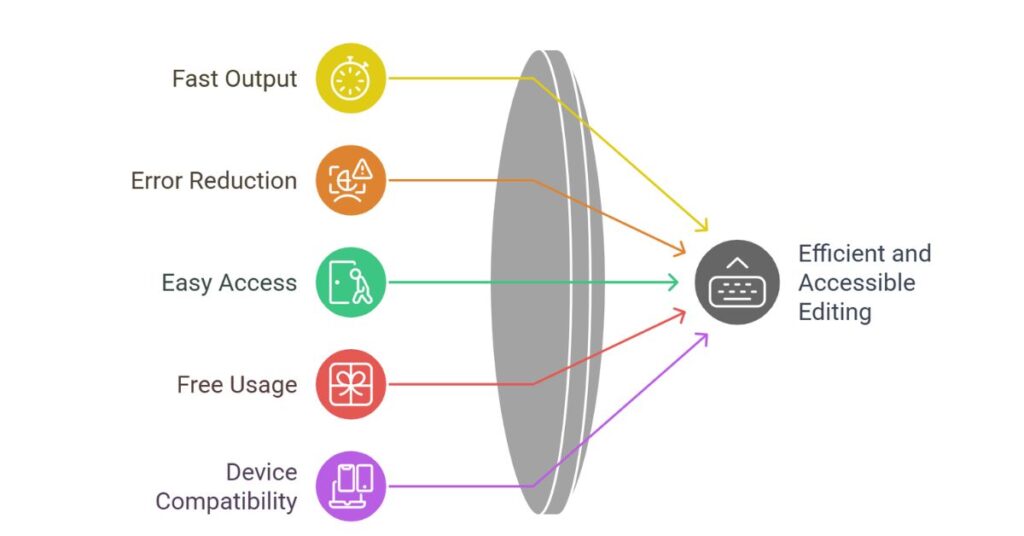
Fast output
Manual editing takes time. An online converter works instantly.
Reduces errors
Manual edits may miss a comma. This tool replaces all commas safely.
Easy to access
This tool runs in a browser. No software or login is needed.
Free for all
The tool is free. There is no usage limit or account needed.
Works on all devices
Users can access it on mobile, tablet, or desktop.
Why this tool is better than manual methods
Manual method
A person opens a text editor. They press Ctrl+H to open find-and-replace. They search for commas and replace them with spaces. This process works. But it is not fast or efficient.
Online tool method
The person visits the tool page. They paste text, click convert, and copy the result. This takes only a few seconds. There is less chance of missing a comma. Also, the interface is simple for anyone to use.
Common file types where this tool helps
CSV files
CSV files store comma-separated values. Some apps cannot read commas and need space-delimited values.
Programming arrays
Languages like Python or JavaScript use arrays. Developers often copy data from spreadsheets. This tool converts that list into code-ready format.
Keyword lists
SEO experts copy keywords from various sources. Many times, they are in comma format. This tool changes them into space-separated keywords.
Frequently asked questions (FAQ)
Can this tool handle large text?
Yes, it can handle large blocks of text. Since it runs on the browser, the speed depends on the device.
Is my data stored anywhere?
No, all processing runs on your browser. The tool does not store or send any data.
Can I undo changes?
You can reload the page or paste your original text again.
Does it remove spaces too?
No, it only replaces commas with spaces. It does not remove or trim extra spaces.
SEO and keyword optimization tip
Many users manage keywords in bulk. This tool helps convert comma-separated keywords into space-separated ones. That format works better for some content tools or platforms. Clean keywords improve page relevance and readability.
Final thoughts
This simple online tool solves a common text formatting problem. It replaces commas with spaces in one click. It is fast, secure, and works on any device. Whether you are a writer, developer, or data manager, this tool makes your workflow easier. As a CSE engineer, I recommend using such tools for clean data and smooth operations.