List to Comma Separated String Online
Table of Contents
What Is a List to Comma Separated String?
A list to comma comma-separated string means turning a list into one line. A comma separates each item. You can use this in coding, spreadsheets, or data tools.

For example:
Apple
Banana
Orange
Becomes:
Apple, Banana, Orange
This format is known as CSV (Comma Separated Values). It is common in web development and data work.
Why You Need This Tool
It Saves Time
You do not need to add commas by hand. The tool adds them for you. You only paste your list and click convert.
It Prevents Errors
Manual typing often causes mistakes. This tool reduces typing. It avoids errors in code, data, or CSV files.
It Works Online
You can use the tool online without downloads. It works on any device with a browser.
How the Tool Works
As a CSE engineer, I often use such tools in projects. The logic is simple.
- The user pastes a list in a box.
- The script removes extra spaces.
- The script joins all lines using commas.
- The output shows the final string.
Basic JavaScript Logic
The tool uses JavaScript. Here is what it does:
- Split the text by line using
\n. - Trim each item to remove extra spaces.
- Remove empty lines.
- Join the clean items using
,.
Input and Output
You paste a list into the input box. Then you click convert. You get the result in a new box. You can copy the result and use it anywhere.
Where You Can Use the Output
In Coding
Developers often need comma-separated strings. These go into arrays, JSON data, and SQL queries.
let fruits = ["Apple", "Banana", "Orange"];
In Excel
You may need to paste data into one cell in Excel. This format helps when working with long lists.
In CMS or Forms
Sometimes, content management systems need tags or values in one line. This format helps in such forms.
In Database Scripts
In SQL, you may write queries like:
SELECT * FROM products WHERE name IN ('Apple', 'Banana', 'Orange');
A comma-separated string helps build this kind of query.
Features to Look for in an Online Converter
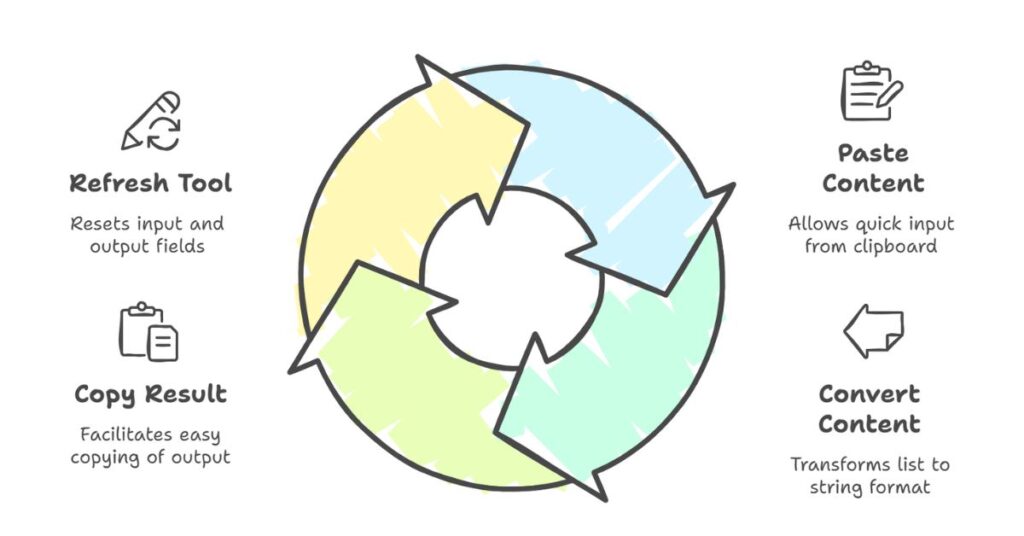
Paste Button
This helps you get clipboard content quickly. You do not need to right-click or use keyboard shortcuts.
Convert Button
This changes the list to a string with one click.
Copy Button
This lets you copy the result to your clipboard easily.
Refresh Button
This clears the input and output. You can use the tool again without reloading.
Technical Benefits
No Installation Needed
This tool works online. You do not install anything. You only need a browser.
Safe and Fast
The tool runs in your browser. Your data stays on your device. It does not send data to a server.
Works on All Platforms
The tool works on Windows, macOS, Linux, Android, and iOS. It is mobile-friendly.
Final Thoughts
As a CSE engineer, I often need to clean or reformat data. A list to comma-separated string tool is simple but useful. It saves time in coding and data entry. You can use it in projects, reports, or databases. The tool is free, fast, and works on any device.
Try it once, and you will see how much time you can save. Keep it bookmarked for daily use.