Remove Line Breaks
Table of Contents
What Does “Remove Line Breaks” Mean?
Line breaks are the breaks or gaps between lines in a block of text. These breaks happen when you press “Enter” on your keyboard. People often copy content from PDF files, emails, or websites. That content may include many unnecessary line breaks. Removing those breaks helps make the text smooth and readable.
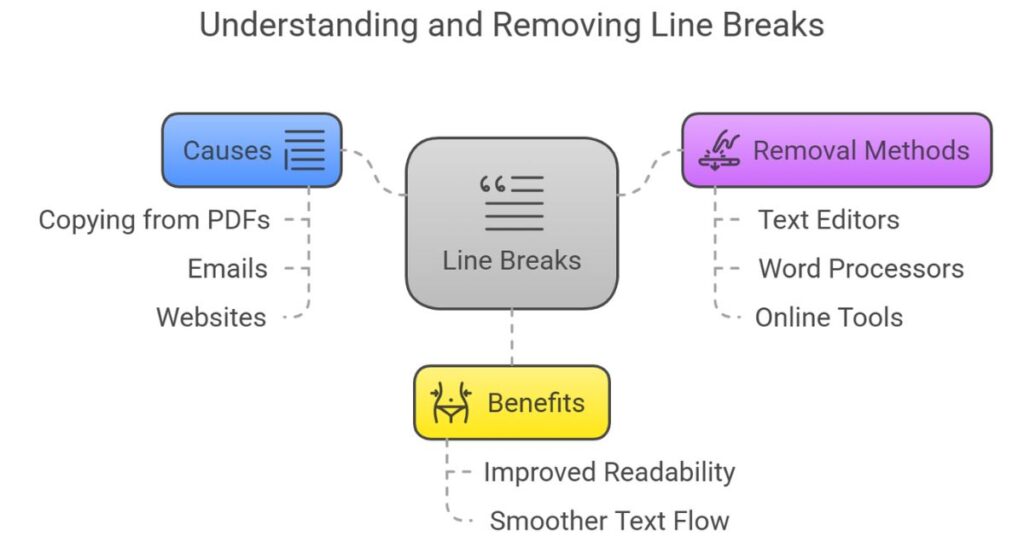
Why Do You Need to Remove Line Breaks?
Line breaks can break the flow of a paragraph. If you paste a paragraph with unwanted line breaks, it may look disorganized. It affects readability, especially in documents, emails, or web content. You may need to remove line breaks when:
- You copy text from a PDF to Word
- You import data from other tools
- You edit text in CMS platforms
- You write or edit blog content
Removing line breaks helps improve formatting. It keeps paragraphs clean. It also helps with a better user experience on websites and apps.
Where Line Breaks Commonly Appear
Line breaks appear in text copied from:
- PDF files
- Scanned documents
- Web pages
- Emails
- Chat messages
These breaks are not always easy to see. But once you paste the content into a text editor, you notice the strange formatting.
Manual Ways to Remove Line Breaks
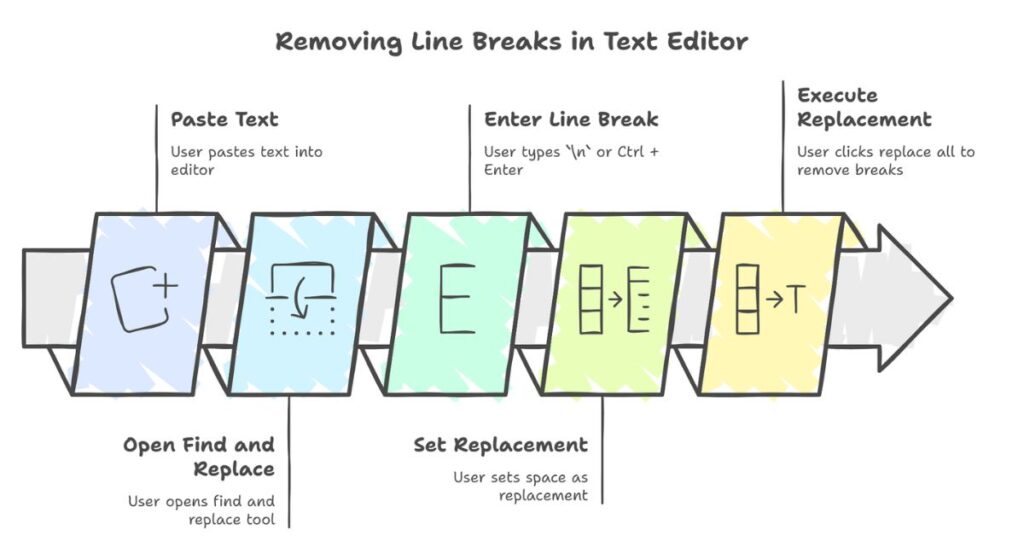
Use a Simple Text Editor
You can remove line breaks using Notepad or any basic editor.
- Paste the text into the editor.
- Use “Find and Replace” (Ctrl + H).
- In “Find,” type
\nor press Ctrl + Enter. - In “Replace with,” type a space.
- Click “Replace All.”
This method works well for short text. But for large content, you may want a faster way.
Use Microsoft Word
- Open your text in Microsoft Word.
- Press Ctrl + H to open “Find and Replace.”
- In “Find what,” type
^p(for paragraph breaks). - In “Replace with,” type a space.
- Click “Replace All.”
This removes all line breaks and keeps your text clean.
Best Online Tools to Remove Line Breaks
1. Online Text Cleaner Tools
There are free tools online that clean text instantly. Just paste your text, click convert, and copy the cleaned output. These tools remove:
- Line breaks
- Extra spaces
- Tabs
2. Remove Line Breaks with HTML Tools
If you build websites or work with HTML, you can use a browser-based tool. Many developers use a “Remove Line Breaks” tool coded in HTML + JavaScript. These tools are fast, free, and work offline too.
3. Google Docs Method
- Paste your content in Google Docs.
- Press Ctrl + H to use “Find and Replace.”
- Type the line break in “Find” (press Shift + Enter or copy a line break).
- Enter a space in “Replace with.”
- Click “Replace All.”
Google Docs is cloud-based. It works well if you are editing online content.
How Developers Use Line Break Removers
As a CSE engineer, I often deal with data, logs, and code comments. Many times, copied data has random line breaks. I use quick scripts to clean them. JavaScript helps remove \n, \r, and \r\n using .replace() functions. This keeps input and output clean for further processing.
Here’s a simple example:
let cleanText = originalText.replace(/(\r\n|\n|\r)/gm, ' ');This short code removes all types of line breaks in a single line.
SEO and Content Writing Benefit
Writers and editors often copy content from emails, documents, or AI tools. These often contain unnecessary breaks. If a blog post or article includes too many line breaks, it can hurt SEO. Search engines like clean, readable paragraphs. A “Remove Line Breaks” tool helps writers format content properly before publishing.
Also, structured text helps users stay longer on the page. That improves bounce rate and user experience.
How to Add a “Remove Line Breaks” Tool on Your Website
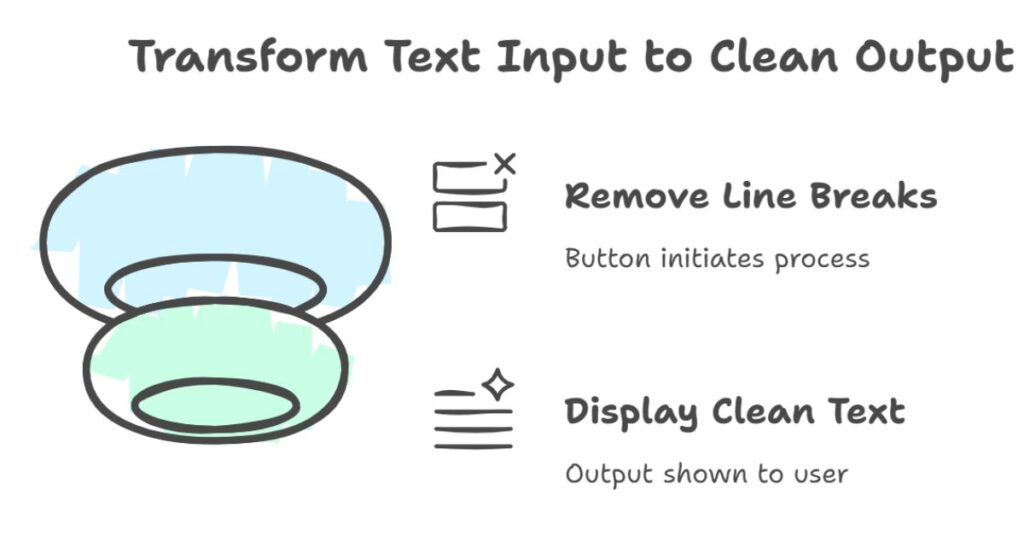
Use JavaScript and HTML
You can create a simple tool with a text box and buttons. It takes user input, removes breaks, and shows clean text.
Features You Can Add:
- Paste button
- Convert button
- Copy button
- Reset button
This helps both developers and content creators. It also adds value to your website.
Tips to Keep Your Text Clean
- Use plain text editors for copying
- Avoid formatting-heavy tools like PDF for editing
- Always check pasted content for breaks
- Use automation when possible
These small steps improve productivity and reduce editing time.
Final Thoughts
Removing line breaks is a simple but important task. It improves formatting, readability, and SEO. Whether you are a writer, editor, or developer, using a “Remove Line Breaks” tool saves time and effort. You can use online tools, text editors, or build your own tool using basic HTML and JavaScript.